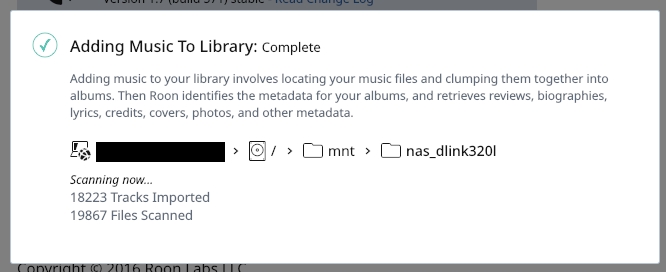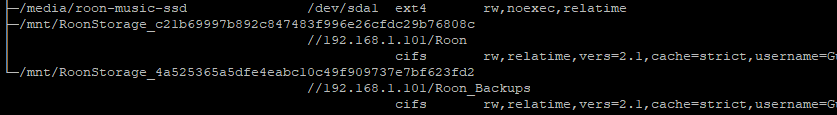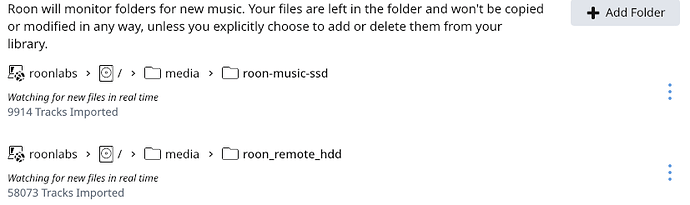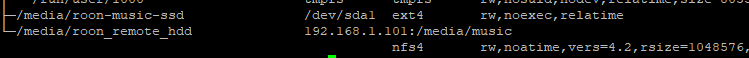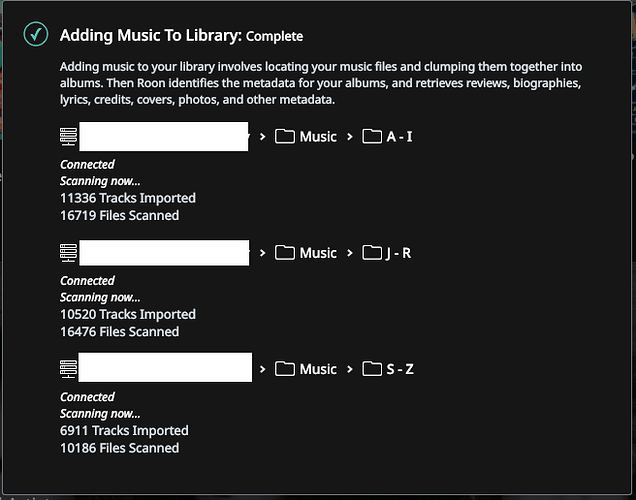@nuwriy
Ever since Build 667 was released recently, there have been multiple reports of people having their Roon client showing a constantly rotating scanning icon. Trying to relocate this thread to post this update, I noticed there were about five threads devoted to this topic. Support technicians were responding to them but no resolution has appeared yet. The additional information I’m going to provide may not be of any use to other users, but I thought I would share it in case it gave some insight to the Roon techs or anyone searching these forums who might benefit from my solution.
I have a two Ubuntu 20.04 servers. My primary box is a NUC that runs Roon Server with a local SSD. The secondary box runs Samba and has a large 4TB HDD on it to store extra music. I rip my music on a Windows PC then move it to the appropriate folder on one of the Ubuntu boxes in order to listen to it.
In the screenshot below, you can see the local SSD is the first line (/dev/sda1). The next two lines are remote mounts to the other Ubuntu server that were created by the Roon interface when I used the Settings->Storage-Add Folder and Settings->Backup->Scheduled Backups->View-Add buttons. Roon created both of these links as CIFS shares.
These remote mounts were in place before my servers were upgraded to Build 667 and everything worked fine. I only scanned the remote HDD at startup and then manually whenever a new album was added to it. The local SSD was scanned in real time. After the upgrade, the local SSD was fine but the remote HDD was stuck in constant scanning mode.
One big problem with this is that while it indicated that it was scanning, it really wasn’t. If I added a new album to the remote HDD, it never appeared in my Roon client. I had to disable the remote drive from the Storage settings then reenable it to get the drive to rescan from zero until it got stuck again at the final track where it sat spinning forever.
I tried cold rebooting my entire system, I patched it, I disabled & reenabled, I read logs files & searched the forums to no avail. Finally this morning, I permanently deleted the remote mount from the Roon Storage settings. Then I logged into my secondary remote Ubuntu server, loaded NFS server and set my music storage folder for sharing in the /etc/exports file. Then on my primary Ubuntu server, I loaded the NFS common files and set the remote music folder to automatically mount locally in the /etc/fstabs file via NFS instead of CIFS. From the Roon interface, I added the newly created NFS mount (which now appears as a local folder instead of the remotely mounted one it actually is).
After rebooting, the remote folder was scanned one time, the spinning scanning icon disappeared and everything is working great. Because of my unique setup, this might be totally useless to many of the people experiencing this problem. But to me there was obviously something problematic with the original protocol and the way the remote drive mount was created. I hope this helps someone.