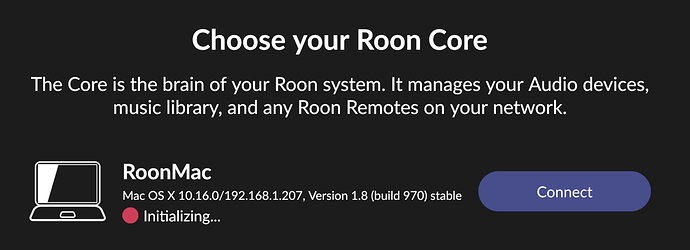Roon Core Machine
MacBookPro
MacOS Monterey
3.5 GHz Dual-Core Intel Core i7
16Gb RAM
Running RoonServer 1.8 (970)
Networking Gear & Setup Details
MBP connected to TP-Link switch via Ethernet
Media storage connected locally via USB3
Roon Clients (various platforms) connected to network via Google Wifi
Connected Audio Devices
Many different endpoints, most connected to TP-Link switch via ethernet
Number of Tracks in Library
~60k
Description of Issue
I’m building a new Roon server – a MacBookPro dual-core i7 with 16Gb RAM – to move Core off of my Synology. I’ve transferred all music from Synology to a locally attached external drive, connected via USBC, and have a fresh backup from the Synology ready to restore to this new Roon Server instance.
I’ve installed RoonServer on the MBP, started it up, but all of the clients are stuck saying the Core is “Initializing” and the Core never comes up. I’ve tested it with multiple clients and all say the Core is Initializing. And all clients are causing the following errors in RoonServer_log.txt when I restart any client:
> 06/21 07:06:31 Trace: [remoting/brokerserver] [initconn 192.168.1.11:63461=>192.168.1.207:9332] Connected
06/21 07:06:31 Trace: [remoting/brokerserver] [initconn 192.168.1.11:63461=>192.168.1.207:9332] Initialized Fresh Session
06/21 07:06:31 Trace: [remoting/brokerserver] killing old client from d0744363-13c4-481f-802e-8fb1fe666a4d because we have a new one
06/21 07:06:31 Info: [remoting/serverconnectionv2] Client connected: 192.168.1.11:63461
06/21 07:06:31 Trace: [remoting/remotingserverv2] SENT NONFINAL DistributedBroker.ConnectResponse={ BrokerId=f0eb7cf8-1106-4467-9a88-6c09a96f222e BrokerName='RoonMac' }
06/21 07:06:31 Trace: [remoting/remotingserverv2] SENT NONFINAL DistributedBroker.UpdatesChangedResponse={ IsSupported=True WasJustUpdated=False Status='UpToDate' HasChangeLog=False CurrentVersion={ MachineValue=100800970 DisplayValue='1.8 (build 970) stable' Branch='stable' } }
06/21 07:06:31 Critical: scx: System.TypeInitializationException: The type initializer for 'Sooloos.Broker.Music.LibraryUtils' threw an exception. ---> System.NullReferenceException: Object reference not set to an instance of an object
at Sooloos.Broker.TinySooid.Get (System.Sooid s) [0x00005] in <7cecef3f1d4c4639b87a9cf0466771ff>:0
at Sooloos.Broker.Music.LibraryUtils..cctor () [0x0001d] in <7cecef3f1d4c4639b87a9cf0466771ff>:0
--- End of inner exception stack trace ---
at Sooloos.Broker.Music.LibraryApi+<>c.<get_LoggedInStreamingServices>b__126_0 (Sooloos.Broker.Music.LibraryApi self) [0x00000] in <7cecef3f1d4c4639b87a9cf0466771ff>:0
at Sooloos.Concurrency.SharedObject`2[T,THREAD].Read[U] (System.Func`2[T,TResult] getval) [0x00068] in <65207027110e40f3b7383d771d6e3c1b>:0
at Sooloos.Broker.Music.LibraryApi.get_LoggedInStreamingServices () [0x00000] in <7cecef3f1d4c4639b87a9cf0466771ff>:0
at Sooloos_Broker_Api_Library_Adapter.Serialize (System.Object obj, System.IO.Stream stream) [0x00325] in <bebd2ca6b826450fba9734c0f755d191>:0
at Sooloos.Broker.Remoting.RemotingServerV2._PutObject (System.Object o, System.IO.Stream stream, System.Boolean inline) [0x0010b] in <709d129b856b4e878e1fc221d8306693>:0
at Sooloos.Broker.Remoting.RemotingServerV2.Sooloos.Broker.Remoting.IRemotingContext.PutObject (System.Object o, System.IO.Stream stream, System.Boolean inline) [0x00000] in <709d129b856b4e878e1fc221d8306693>:0
at Sooloos_Broker_Api_Broker_Adapter.Serialize (System.Object obj, System.IO.Stream stream) [0x0028b] in <bebd2ca6b826450fba9734c0f755d191>:0
at Sooloos.Broker.Remoting.RemotingServerV2._PutObject (System.Object o, System.IO.Stream stream, System.Boolean inline) [0x0010b] in <709d129b856b4e878e1fc221d8306693>:0
at Sooloos.Broker.Remoting.RemotingServerV2+<>c__DisplayClass29_0.<OnGetService>b__0 (Base.Result`1[T] result) [0x0002b] in <709d129b856b4e878e1fc221d8306693>:0
at Sooloos.Broker.Distributed.ServerConnectionV2.OnGetService (System.Guid guid, Base.ResultCallback`1[T] cb_result) [0x0001e] in <7cecef3f1d4c4639b87a9cf0466771ff>:0
at Sooloos.Broker.Remoting.RemotingServerV2.OnGetService (System.Int32 rid, System.Byte[] body) [0x0001f] in <709d129b856b4e878e1fc221d8306693>:0
at Sooloos.Broker.Remoting.RemotingServerV2+<>c__DisplayClass23_0.<OnRequestReceived>b__0 () [0x00011] in <709d129b856b4e878e1fc221d8306693>:0
at Sooloos.SynchronizationContextThread+<>c__DisplayClass45_0.<Post>b__0 (System.Object _) [0x00000] in <bff8c9cf380348e1aa89b7af87e839b1>:0
at Sooloos.SynchronizationContextThread._Dispatch (Sooloos.SynchronizationContextThread+SendOrPostWrapper& ret) [0x00012] in <bff8c9cf380348e1aa89b7af87e839b1>:0
06/21 07:06:41 Debug: [easyhttp] [13] POST to https://device-map.roonlabs.net/1/register returned after 109 ms, status code: 200
06/21 07:06:41 Trace: [devicemap] device map updated
06/21 07:06:42 Info: [stats] 33665mb Virtual, 157mb Physical, 49mb Managed
Thoughts or suggestions? This is a fresh, clean MacOS install with nothing else running. I’ve tested that DNS from the MBP works fine and as expected using both internal and external DNS servers, and everything else appears to be normal.
I’ve included a screen cap from the latest Mac client.