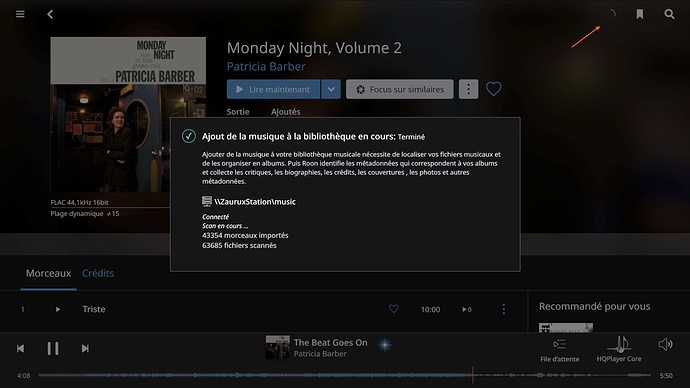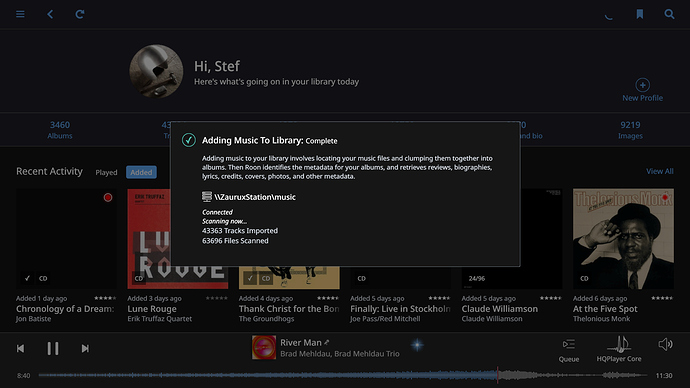With the latest version, on my NUC (corei5), Win10, scan is always alive.
There is a scan at startup and when is finished, the blue circle continues (??).
Try rebooting the core.
I have done this many times.
I cleaned the library, changed the scan settings …
The scan is done in full … but the wheel continues to spin
A post was split to a new topic: Metadata Improver:Halted
If I stop all the library analysis options and I restart the server … same thing: after a complete analysis at startup … blue circle and analysis in the background continue 
Hello @Stef_Dahl, and thanks for your report! Can you send us a screenshot of what you see if you click the spinning blue circle? Thanks! Also, so we can better assist you, please provide a brief description of your current setup using this link as a guide.
Make sure to describe your network configuration/topology, including any networking hardware currently in use, so we can have a clear understanding of how your devices are communicating.
Same at first screenshot but in english (when i click on the spinning circle).
My music is on my Synology > wifi mesh > cisco meraki switch > Roon Server on a Lenovo NUC (WIN10).
No problem with the same configuration before last Roon version.
When the scan at startup was finished, there was no scaning only with a new file imported.
Now, at startup, Roon scan the 63696 files and after, the blue circle and the scan continue.
No idea to stop blue circle spinning ??
I tried by deleting the “cache” folder and restarting Roon … same thing : after a total scan the blue circle still turns.
Hello @Stef_Dahl, my apologies for the delayed response here. Could you please send me a screenshot of the contents in “\ZuaruxStation\music” in file explorer from Windows? Let’s see if there’s a “.trash” folder or something that would cause Roon to continually search like this. Thanks!
Yes, there is a #recycle folder.
I changed a hard drive 3 months ago.
I revalidated a “trash folder” option in Synology DSM.
I remove the option and tell you
NO 
I deleted trash folder, rebooted the nas, Roon Server… and blue circle still turns
No other proposition ?
Hello @Stef_Dahl, and thanks for checking that! Have you looked for hidden folders in that same area?
Hello, i understand but how find hidden folders on a samba disk (NAS Syno) ?
Hello @Stef_Dahl, could you send me a screenshot of the folder in question? I’d like to see the subfolders in there. You can get that screenshot from file explorer or the software you use to manage the NAS. Thanks!
There are over a thousand folders … and subfolders.
So you understand the difficulty in finding hidden files.
Files are on a Synology with Samba server… I explore files and folders with windows explorer or TotalCommander from my laptop (win10) wich is my Roon Remote but different as my Roon Server (NUC Win10).
I did a search through TotalCommander only for hidden files.
I found thumb.db and folder.jpg with hidden attributes.
But, there are only old files that were ok with the previous version of roon (??)
if you suspect there are undesired files among your library you can do a copy/cleanup with foobar2000, by “moving” (Copy is better and safer) your complete library with foobar2000 file operations, it will only move the media music files and will recreate the folder structure with the parameters your set, by instance AlbumArtist/[Year] AlbumName/TrackNumber - TrackName.
That will give you a full copy of only your music files, if IO errors or so you will be notified.
Have you checked for corrupted music files?