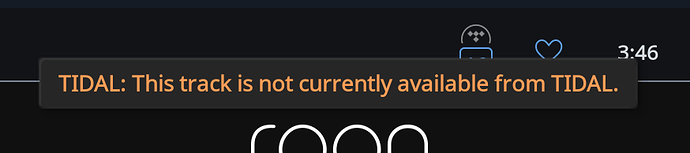@support I could use some assistance overcoming this issue. Same error message as the original poster (see screenshot), but who knows if it’s the same thing causing it. I have different components in my network.
I’d say about 30-40% of the tracks I’m trying to play won’t play. I have never had this problem in the 1.5 years I’ve been using Roon and Tidal until Thanksgiving weekend. I tried to think about what variable was introduced at that time and all I could think of was we moved the router to a less than desirable location. I moved the router back to where it had always been, shut down modem, router, NUC running ROCK, my DirectStream Jr, the Roon remote apps and powered everything back on. I also did some speed tests for my network and it’s “very fast” according to Google (55mbps download, 6.7 mbps upload, latency 150 ms). I have no reason to suspect this is a network issue…at least not due to slow or weak performance. I haven’t changed any of my Tidal or Roon settings recently either so…what gives? Can I share my logs or something with you for a looksee?Unfortunately this is no help to you, but my issue was definitely wi-fi related. Now that I have everything connected via ethernet, it hasn’t occurred again.
Yeah my DSJ network dac is hooked up via ethernet so wifi performance isn’t a factor.
I’m gettting this trying to play to any of my endpoints pretty much 50% of the time. My core is running on a linux box with Ethernet and nothing else runs on the system apart from Roon. Windows tidal app plays same content with no problem so this must be a Roon related issue. Never happened before the last Roon update.
Simon, I should have made clear that I too have no difficulty playing these “problem” tracks via Tidal app.
I’ve been listening to Tidal via Roon all day and it seems this problem occurs mostly when i’m trying to select a new track or start an album. If I try to start an album, the first one to three tracks might not work but once a track plays successfully (say track 4), all the rest will play fine. So perhaps this is a matter of a track not getting off the ground so to speak (I know, very technical IT term). I seem to have a pretty good network at home but ever since I got my NUCi5 earlier this year, it has been very common for first tracks to take 1-4 seconds to buffer and play. Maybe things have gotten a bit slower lately and that’s enough for the track to “time out” or something?
All Tidal tracks seem to be playing fine through Roon using my Macbook as endpoint so this doesn’t seem to be an issue with a weak network. Seems like my PS Audio DirectStream Junior?
@support I don’t mean to be blowing you up, but is there anything more I should do to get a response from Roon support staff?
Hi @Brice_Lang ----- Thank you for the feedback and sorry to hear of the troubles.
Moving forward, just to make sure I am understanding all of your observations correctly. No issue when playing the same content via the TIDAL application and when using Roon if you play via your Macbook endpoint there are also no issues. Correct? By chance during your troubleshooting have you tried mounting the DirectStream Junior directly to the NUC hosting ROCK or to the Macbook remote via USB? If so what was the experience like?
Furthermore , and I am just “spit balling” here a bit. I was helping another user earlier in the day and I vaguely remembered that he had experienced a similar issue in the past. So I went looking for the thread where he and I discussed. From the mentioned user’s feedback, he had discovered that his credit card information had been missing from his TIDAL account and once it was re-entered the issue stopped.
-Eric
Correct: No issue when playing the same content via the TIDAL application or when using Roon if I play via Macbook endpoint. The problem is only when using Roon to play Tidal tracks to my DSJ as endpoint. I updated my credit card info with Tidal just a few months ago after my wallet was stolen and got a new credit card so I doubt that is the issue. I’ll double check and report back if I’m wrong.
I went to the Tidal website, logged in, checked my form of payment which is PayPal. On PayPal, my credit card is set up as the preferred payment method. My monthly payment for Tidal have been going through without issue since I set it up. So that doesn’t seem to be the problem. In Roon, I went into Settings>Services the other day and logged out of Tidal and logged back in. So that appears to be working just fine. Besides, if there WAS problem with my Tidal subscription or payment, I wouldn’t be able to play Tidal tracks in Roon with my MacBook as an endpoint. I can do that no problem. But thanks for spitballing. willing to follow any leads. I’ve also recently downloaded the most up-to-date firmware on my router. I did internet speed tests both on wifi (MacBook as endpoint) and Ethernet (DSJ as endpoint). Both tests were sufficiently fast. 20-55mbps.
Thanks for touching base with me @Brice_Lang and taking the time to answer my questions. Very appreciated!
Moving forward, I would like to enable some diagnostics on your account but would kindly like to first ask you to reproduce the issue 3 times and note the time of day when the error message is received. Once I have the requested timestamps I will go ahead and enable the mentioned diagnostics.
Furthermore, did you get a chance to test wit the DSJ mounted directly to one of your devices? Just curious as to what result that test yielded.
Many thanks!
-Eric
Errors on the night of 12/4/17 playing Tidal tracks via Roon with MacBook and iPhone as remotes and DSJ as network-connected endpoint:
- Error–9:03pm
- Error— 10:55 pm
- Error—10:57pm. Tried to start an album. Roon kept automatically trying the next track in the album until finally track 4 played successfully.
Then I tried playing Tidal tracks via Roon using my MacBook Pro laptop as an endpoint connected via optical cable to the DSJ DAC. Is that what you were suggesting by saying “test DSJ mounted directly to a device”? I played handful of tracks successfully until… A slightly different error message at 11:17pm, and 11:26pm: “A networking or connectivity problem is interfering with Tidal playback…”
Overall, I’d say that tonight I was able to play more tracks with fewer errors, but obviously, something is still not working right. Worth noting that internet speeds were pretty fast at this time of night. I did a test and got 65mbps download.
Excellent work @Brice_Lang! This is exactly what I was looking for 
As mentioned in my previous, now that I have the requested time frames I will be enabling diagnostics on your account. Once your core machine comes back online the diagnostics report should be automatically uploaded to our servers 
I will confirm that it has been received and then pass over to our techs ASAP for evaluation.
Many thanks!
-Eric



i have a new account with roon and have tidal connected to roon. my computer is windows 10.i do not have multi room playback, just one music server that is actually a pc… i am having a problem that intermittently a song i am listening to will stop with the message that it is currently unavailable in tidal even though it will partially play. then the next song will do the same and sometimes many of them.i am not very computer savvy so if someone would help me with this i would appreciate it.i saw an entry earlier of someone who has the same problem… thank you, dan
Hi @daniel_patterson ---- I have moved your post over to this thread as it seems like you are experiencing the same behavior being reported here.
As I have done for Brice, I will be enabling diagnostics on your account so we can try to get better sense as to why you are experiencing this issue with your setup. Furthermore, may I very kindly ask you to please expand on your current setup description using this link as a guide.
Many thanks!
-Eric
When I’ve seen these sorts of errors I’ve just been able to go back and retry playing the first song that was skipped and it generally works. Seems to be related to some network lag, at least for me, loading the track and Roon maybe “timing” out and moving on.
Unfortunately, it hasn’t been so simple for me. I can’t just make a second attempt at playing the track. The error persists. In any event, it would be unacceptable to just get errors like this so often. A fix of some kind is in order.
Completely agree…