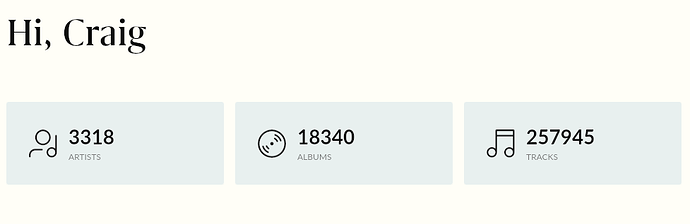I’m guessing there is no clear answer to this.
The system here has been pretty awfully slow for some time lately and I was blaming it on Roon’s inabity to handle a large library (currently over 35,000 album titles). WRONG. It is now as quick as ever.
I spent a few hours yesterday eliminating duplications and guess there might have been a rogue file or two corrupting the whole library and I have been lucky at blindly deleting them.
Finding the duplications can be a PIA. Setting it up to display Artists is not reliable as it assumes all albums are edited the same so duplications appear together - not always the case as the same album can be listed artist wise in a number of diiferent formats. Album title display works better if, in a classical collection the composer is always listed first,
Boittom line is I’m now a happy Roon camper again but remain puzzled at what might have been the problem before and how can one can locate such hurdles and eliminate them.
Ideas???
There are some other reports from today finding it suddenly faster without any local changes, so who knows, maybe RoonLabs changed something in the cloud:
Known performance killers seem to be (combinations of these making it worse):
- (very) large libraries if the hardware isn’t fast enough
- (very) large numbers of unidentified albums
- artists with more than 100 albums (or many of them)
- albums with more than 100 tracks (or many of them)
- artists with more than 1000 tracks (possibly - and no matter how many albums)
- tags applied to many thousands of items
(I’m piecing this together from posts I recall where Roon support was investigating the performance issues some have been experiencing in recent months)
EDIT: The above was more fundamental stuff. There is another category that I forgot:
- performance fluctuations in the Roon cloud. (E.g., search, but affects other things as well)
- bugs. (May come and go with software updates)
Moving your topic from Uncategorized to Roon Software Discussion
And who knows, this may have been the case as well.
My personal recommendation would be not to import very large numbers of local albums at once, because IF something is wrong with any of them (like possibly a rogue file) it makes it difficult to find the cause. Personally, I’d always import only manageable batches and after each batch I make a quick check that they imported fine, are identified, credits are in order, performance is normal, etc., before moving on. It takes more time at first but beats suffering from unidentifiable problems.
Weird I never had any speed issues and I have literally thousands of unidentified albums (all old vinyl rips / bootlegs / mixes).
7k of 13k albums are unidentified in my case…
Only on my below specced qnap it was a bit sluggish sometimes, but on my desktops or now on rock (mock) everything is super smooth.
Nice list, but that is basically everything you would have in an enthusiasts local collection.
-
I just answered the question, that does not mean that I am defending it. Everybody get off my back just for stating facts, please.
-
Personally, I nevertheless believe that it’s a small minority. It sucks for them, but I I consider myself an enthusiast and it doesn’t mean that I need to have a million tracks.
You are getting overly defensive. My reply started with saying it was a nice list…
It did, and thank you.
I am not. You know very well that I am getting accused of defending things all the time and I have had it, generally.
Good to know. 13k albums may not by breaking the threshold yet. I don’t think we know what it is, exactly, so more data helps. But there is some, and it has been said so by Roon.
From my experience there is not that one single factor bringing roon to sluggishness or a halt, it seems merely being a combination of disadvantageous factors. The sheer amount of references and interdependencies as well as complicated local folder structure seem to have something to do with roon struggling with crawling too much data. Slower machine, lack of RAM and big files contributing to that.
What I also noticed: It is a thin line between roon just reacting a bit sluggish and coming to a standstill. Add a few disadvantageous albums and the stream would not even start. Throwing more RAM and CPU power at that helps for the moment but with growing library or requirements of a new software version it might reach the tipping point again. I understand this is annoying for people who had a smooth experience for years and from one build to another things got unpleasant.
I came to that conclusion when analyzing which part of my extensive library was the most difficult one for roon to process. Maybe the sheer amount of music data to permanently monitor is already a problem (in the region of 16TB local files). In the end of the day I found one folder with very big files (DSD, DXD mainly) and one with big classical boxsets (300 discs per album, lots of operas and alike) slowing things down the most. Deactivating them and sorting my library did the job of roon running smoothly and nicely again.
With other people’s library, the root might be different. I think it is very difficult to track down that problem from roon´s side and almost impossible to reproduce it while testing. I hope they will find it and fix it for everyone. In the meantime it might be an idea to have some kind of workaround by deactivating parts of one’s library temporarily.
Interesting… There was a massive DSD file deleted among the 70 odd removed and it might well have been the reason for my bad Roon behaviour. If so, that does not mean all DSD filres are bad because I still have a fewe, but maybe just that one was a problem.
And a further thought - the other duplicate was a 192/24 so maybe having the same work in two different hi-rez formats gave Roon a severe case of indigestion. The system now is super quick again and I tested it extensively today.
Lunchtime here in Switzerland, Roon is not usable at all. Home screen loading takes up to 10 seconds. Playing songs from Qobuz avg 7 sec to load. Adding tags to album or songs up to 20 sec. And, no: it is not my network! Qobuz & Tidal native apps… Tidal connect etc. work flawlessly (on the same end-points)!
I have the impression Roon senior management does not care. Hence, I started to engage directly with Dave from Harman International to ask for his support.
Dear mods, I really appreciate your endless support here, but there is no need to ask me the usual home network questions.
I’m still in hope that Enno and Danny read here and help their engineering teams to solve this issues.
It is nothing else than super-frustrating!
You have an open support case, and the team are investigating.
We don’t want open support cases.
We want you to address the migration issue you did with your servers on Roon site.
It is obvious you did something in your backend. I’ve been running Roon for years and within the last couple of months you’ve changed something.
There is no change on our side. The setup is the same. Only thing that has changed is the pulling the data from you (Roon) has become ultra slow.
Reminds me somehow of latency problems from server to client. Sometimes the data completely drops - possible timeout.
Roon was before the change (can’t remember the update version since it’s been so long now) the best software available for music enthusiasts. Now it’s become like some Beta software filled with bugs. Not acceptable for a supposedly premium product.
Please fix and spread the joy again.
As far as I remember, the partial cloud search was introduced a year ago. I had an underpowered core back then and encountered sluggishness and problems immediately.
If anything like that would be the case, almost everybody (with a bigger library) would encounter such problems and they would be consistent. That is not the case. A lot of users (like myself) have a very smooth and instant performance and obviously roon team is unable yet to narrow down the issues some users are facing.
I would rather assume something is going very wrong with the way local core and cloud-based computing are cooperating when facing unusual content. I sincerely hope roon team will track down the issue and fix it for everyone, but I fully believe it is not that mono-causal.
This mirrors my thoughts. Not on the specific root causes – mine would be different – but just that Roon is an inherently complex and therefore fragile system and there likely are multiple causes and different experiences. It’s not all one thing although there may be some common element.
And I have tried so many different tech approaches to Roon, from the most simple, single endpoint to ubuntu Linux to building as close to a supercomputer as I can afford to give Roon as many resources and speed as possible.
Since others have already posted their inventories of possible causes, I’ll throw these into the mix:
—Use of many remotes, chrome/web displays, or extensions. Use of discontinued extensions that still work but may cause issues.
—Sometimes I think things got worse the more the software became cloud dependent - seemed like Roon would slow down during peak usage (Friday nights type of thing) or others would post they were having issues at the same time
—A long time ago Roon told me that it has had issues with Realtek audio drivers as endpoints. I know most audio lovers wouldn’t use the mobo’s sound output but my son needed to, and I actually use them to animate gamer RGB and VU/visualizers on windows machines. I have often wondered whether those Realtek issues are what causes Roon to literally stop.
—The issue about having many unidentified albums seems a complicated one. It’s really, if the other thread on this is to be taken literally, that any change to the library causes it to scan for metadata updates and unidentified albums are the biggest burden. But this then expands beyond the idea of unidentified albums: (1) why does metadata updating take so many resources or slow down using Roon, and shouldn’t it inherently take a back seat? (2) Roon needs to get its album identification wizard in shape to be much easier; (3) users should be able to tell Roon it will never identify this bootleg so stop trying; etc.
—I used to experience that searches, adding albums from streaming services, and tagging really slowed Roon down and required a restart. Combined with the above unidentified albums issue, it seems that Library or database management has either serious system overhead issues or resource leakage issues that grow over time.
—It is intermittent. That is mind boggling because some are not reproducible. That’s when I look at the cloud as a gremlin.
It has been a significant cause of resentment for me that Roon hasn’t been able to address these better (or at least hasn’t done a better job of demonstrating their efforts with it), but in a sense I understand since I can’t even pinpoint my own exact cause and it’s gotta be a massive challenge with the combination of Roon’s complexity with the massive variety of user systems, combined with staying integrated with multiple streaming services, and now a substantial cloud dependency. It may not really be “fixable” within Roon’s current architecture.
But until it we get to the bottom(s) of it, the dialog must continue!
Unacceptably slow for my system for a while now.
This morning:
20sec for Artists to appear
38sec for Fleetwood Mac to load overview
23sec for Rumours (Qobuz) to load
38sec for play to begin
Reboot:
45sec Reboot
202sec Roon Remote (Windows) to load
41sec Artists to fully populate (31sec in, “Waiting for Core” appears for a quarter-second)
11sec for Fleetwood Mac to load overview
4sec for Rumours (Qobuz) to load
10sec for play to begin
This comes after spending hours trimming local and streaming libraries. My breaking point is near; and, worst of all, I have seen nothing here to make me optimistic.
What hardware? Does your library have any of the mentioned properties?
Given the comparably big library in terms of tracks associated with a limited number of artists, it appears to be likely something is pushing your machine - or the way it is collaborating with roon´s cloud search - to a tipping point. I cannot tell you from afar if it is a lack of local computing power or one of the aforementioned disadvantageous factors within your library.
Is it possible to temporarily disable a part of your library, like one of the folders or steaming sources? Preferably the one where suspicious albums are originating from like lots of unidentified albums, albums with high number of discs/tracks, DSD files or albums associated with one and the same artist/composer. If you do a library cleanup, reboot the machine and try again, i wonder if the sluggishness would persist.
I tried the same yesterday. Just disabling 2 folders with problematic content representing less than 10% of my total number of tracks (in my case DSD files and big boxsets seem to be the main issue) was enough to bring things back to super snappy and instant user experience. All the operations you have mentioned take less than 0.5 seconds with my system, except from opening an artist’s bio taking 1.5-2sec. My library is smaller in terms of tracks yet more complicated regarding number of artists and references (lots of classical stuff).
I’m a fairly early lifetime member of Roon and have about 20k albums on a QNAP 32 tb server connected to an HP switch - then into Lampizator Komputer as an end point - the core runs on the QNAP server in another room - I have tried running the core on both the QNAP and the endpoint and can’t really notice any difference - so I keep it on the QNAP in another room
I never load any music into my library without first using a tagging program - I use MP3Tag and it has several databases that can tag the files - and I always use a consistent format - generally - if mp3tag can’t find the metadata - it doesn’t get found in Roon either.
When I have issues with playback - I pull my hair out - only to find that it’s usually nothing to do with anything on my end - and I’ll just listen to a cd for a bit. In the past - I’ve gone as far as reinstalling the core - or moving it to another machine - to find I still have issues. I think I’m set up as robustly as possible - so I just need to be patient and understand that it must be a Roon issue - in the past month - I’ve had to restore backups more than once - and I don’t think I was the cause - this is really frustrating - I can also go for 6 months without a single issue ( I use Roon 3-5 hours a day - every day )
I don’t use any DSP settings and play mostly red book recordings with no up-sampling and CPU usage on core machine is typically at 2 to 3 percent - a recent article here has motivated me to look into turning everything I can off in the settings including disabling all other unused endpoints and so the Roon software is not doing anything in the background - I have ten endpoints enabled and I never listen to more than one at a time - easy to turn on when I want and may impact playback - my endpoint runs Linux that has been optimized for audio - so it makes sense to get rid of all the unnecessary tasks Roon undertakes that I can do away with - or activate only when needed -
I think taking these extra steps should make it more reliable for my needs - and reinforce the notion that when a problem comes up - it’s likely outside of my control - especially if it goes away by the next day.
My Komputer has a selectable boot drive - where I can boot to Roon - or to Daphile which I used before Roon - but the integration of Roon with Tidal and the rabbit hole available makes it hard to use anything else -
With the never ending upgrades they push out - Roon never gets to a point where we can feel that it’s stable - I just want to eliminate any possibility that these quirks are mine to fix - keep my blood pressure in check and listen to an LP or CD for a day while they try to make Roon better