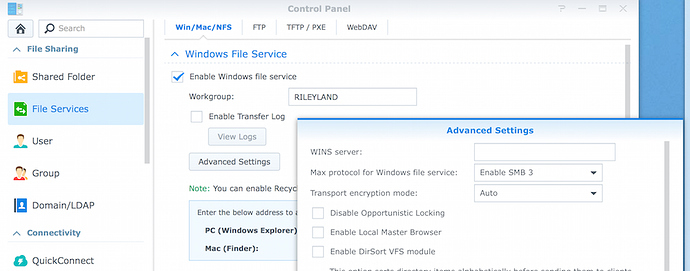For those running Macs for Roon Core, and using a Synology NAS, you should check the setup in the Synology DSM settings. Go to Control Panel -> File Services.
Windows File Service should be enabled.
In addition click the Advanced Settings Button in the Window File Service section and ensure you have “Max Protocol for Windows File Service” set to “Enable SMB3”
This change from the default settings of “Enable SMB1” made a large performance difference for me in playback of high resolution and DSD files.