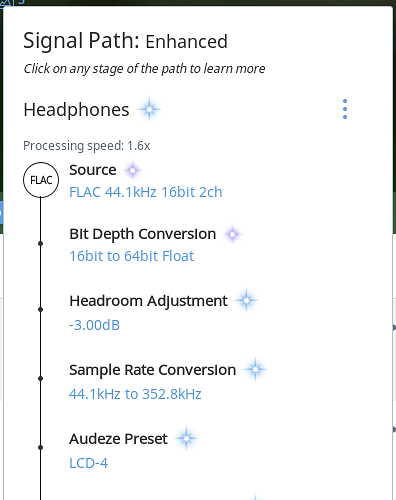Roon uses 1 core per zone normally, or 2 if you enable “parallelize sigma delta modulator” setting and are doing DSD output. If you haven’t turned this on yet, try that first:

In general, the “many slow cores” model like your XEON is not the best for Roon. Almost none of our users have this class of hardware, so putting in a ton of effort/complexity optimizing for horizontal scalability doesn’t make a lot of sense. This isn’t just about audio, either–for UI responsiveness it’s also advantageous to have faster cores rather than more cores.
DSD512 upsampling is stable for me on a NUC5i5–I’ve been running my headphones zone like this since before we released DSP features, and processing speed is pretty healthy:
Occasionally I will hose the system and get a dropout here or there if I try to do too much other stuff at the same time (too many zones, importing big batches of content, multithreaded analysis, etc). If I was designing a core specifically around this use case, I’d go a little bigger on the CPU than that.
On my bigger machines (i7-6920HQ, i7-7700k) DSD512 is very solid even with other loads going on at the same time.