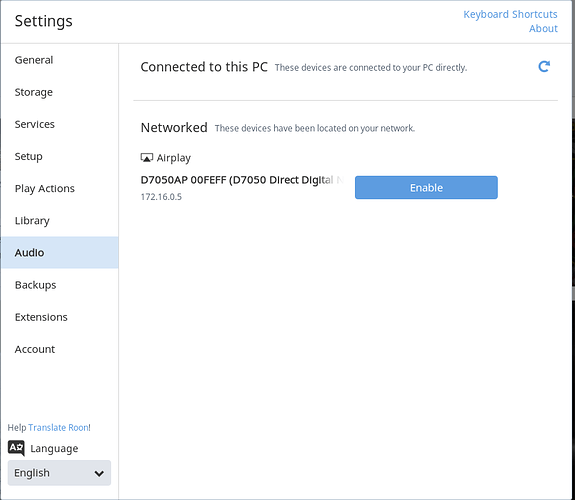Firewall is inactive.
Exceptions in NOD32 - it’s hard to understand where to do that in their interface. But I’ve added them where I found such option.
In Roon log I see it successfully connects first time:
12/30 01:35:34 Trace: [rnet/RnetJsonClient] SENT {"request":"enumerate_devices","subscription_id":"0"}
12/30 01:35:34 Trace: [rnet/RnetJsonClient] GOT NONFINAL {"status": "Success", "devices": [{"device_id": "default", "config": {"external_config": {}, "volume": {"type": "wasapi", "device": "default"}, "output": {"type": "wasapi", "device": "default", "name": "System Output"}, "unique_id": "22094ebd-9555-72de-2f08-e9fba6a38daf"}, "type": "wasapi", "name": "System Output", "is_system_output": true}, {"device_id": "{0.0.0.00000000}.{0dff93b3-d9b5-4a95-b0d6-12e2b034901c}", "type": "wasapi", "name": "Realtek High Definition Audio"}, {"device_id": "{0.0.0.00000000}.{62955372-4eb3-4303-924d-7d644ad85169}", "type": "wasapi", "name": "Realtek High Definition Audio"}, {"device_id": "{0.0.0.00000000}.{c9a2d6c3-5fde-42ed-9905-3d823a83bfae}", "type": "wasapi", "name": "NVIDIA High Definition Audio"}, {"device_id": "{0.0.0.00000000}.{d048ac12-ec9e-4b44-9387-cfab290727f3}", "type": "wasapi", "name": "TA-ZH1ES", "usb_id": "054c:0bda"}, {"device_id": "{FBD8E51C-6638-4867-A3C9-D0C099CC51E0}", "type": "asio", "name": "JRiver Media Center 22"}, {"device_id": "{A80362FF-CE76-4DD9-874A-704C57BF0D6A}", "type": "asio", "name": "Realtek ASIO"}, {"device_id": "{9BFACD71-5BE3-4E04-9A4A-7230F325D7AC}", "config": {"unique_id": "c5027d6d-f429-108a-10d1-1a5b6be9d999", "output": {"dsd_mode": "native", "type": "asio", "device": "{9BFACD71-5BE3-4E04-9A4A-7230F325D7AC}", "name": "Sony Headphone Amplifier Driver"}, "external_config": {}}, "type": "asio", "name": "Sony Headphone Amplifier Driver"}]}
12/30 01:35:34 Info: [raatserver] GOT DEVICE cf88a17e-ddd3-4b91-ae52-a2780c5a8c4a::default Type=wasapi Name=System Output
12/30 01:35:34 Info: [raatserver] GOT DEVICE cf88a17e-ddd3-4b91-ae52-a2780c5a8c4a::{0.0.0.00000000}.{0dff93b3-d9b5-4a95-b0d6-12e2b034901c} Type=wasapi Name=Realtek High Definition Audio
12/30 01:35:34 Info: [raatserver] GOT DEVICE cf88a17e-ddd3-4b91-ae52-a2780c5a8c4a::{0.0.0.00000000}.{62955372-4eb3-4303-924d-7d644ad85169} Type=wasapi Name=Realtek High Definition Audio
12/30 01:35:34 Info: [raatserver] GOT DEVICE cf88a17e-ddd3-4b91-ae52-a2780c5a8c4a::{0.0.0.00000000}.{c9a2d6c3-5fde-42ed-9905-3d823a83bfae} Type=wasapi Name=NVIDIA High Definition Audio
12/30 01:35:34 Info: [raatserver] GOT DEVICE cf88a17e-ddd3-4b91-ae52-a2780c5a8c4a::{0.0.0.00000000}.{d048ac12-ec9e-4b44-9387-cfab290727f3} Type=wasapi Name=TA-ZH1ES UsbId=054c:0bda
12/30 01:35:34 Info: [raatserver] GOT DEVICE cf88a17e-ddd3-4b91-ae52-a2780c5a8c4a::{FBD8E51C-6638-4867-A3C9-D0C099CC51E0} Type=asio Name=JRiver Media Center 22
12/30 01:35:34 Info: [raatserver] GOT DEVICE cf88a17e-ddd3-4b91-ae52-a2780c5a8c4a::{A80362FF-CE76-4DD9-874A-704C57BF0D6A} Type=asio Name=Realtek ASIO
12/30 01:35:34 Info: [raatserver] GOT DEVICE cf88a17e-ddd3-4b91-ae52-a2780c5a8c4a::{9BFACD71-5BE3-4E04-9A4A-7230F325D7AC} Type=asio Name=Sony Headphone Amplifier Driver
12/30 01:35:34 Trace: [rnet/RnetJsonClient] SENT {"request":"enable_device","device_id":"default","subscription_id":"1"}
12/30 01:35:34 Trace: [rnet/RnetJsonClient] SENT {"request":"enable_device","device_id":"{9BFACD71-5BE3-4E04-9A4A-7230F325D7AC}","subscription_id":"2"}
And after that connection is lost in 10 sec:
12/30 01:35:44 Trace: [rnet/RnetJsonClient] no data received for >10000ms. Killing connection.
12/30 01:35:44 Trace: [raatserver] [RaatServer GAUTAMI @ 127.0.0.1:56502] lost client connection. Retrying
12/30 01:35:44 Trace: [raatserver] [RaatServer GAUTAMI @ 127.0.0.1:56502] connecting (attempt 1)
12/30 01:35:44 Trace: [raatserver] [RaatServer GAUTAMI @ 127.0.0.1:56502] connected
12/30 01:35:44 Trace: [rnet/RnetJsonClient] SENT {“request”:“enumerate_devices”,“subscription_id”:“0”}
And it repeats every 10 sec.
RAAT log ends with this, no more entries:
12/30 01:35:34 Trace: [jsonserver] [127.0.0.1:56504] accepted connection
12/30 01:35:34 Trace: [jsonserver] [127.0.0.1:56504] GOT[LL] [1] {“request”:“enumerate_devices”,“subscription_id”:“0”}
12/30 01:35:34 Trace: [jsonserver] [127.0.0.1:56504] SENT [1] [nonfinal] {“status”: “Success”, “devices”: [{“device_id”: “default”, “config”: {“external_config”: {}, “volume”: {“type”: “wasapi”, “device”: “default”}, “output”: {“type”: “wasapi”, “device”: “default”, “name”: "S
12/30 01:35:34 Trace: [jsonserver] [127.0.0.1:56504] GOT[LL] [2] {“request”:“enable_device”,“device_id”:“default”,“subscription_id”:“1”}
12/30 01:35:34 Trace: [raat_wrap] creating new RAAT device
12/30 01:35:34 Trace: [RAAT::System Output] [info] initializing info dictionary
12/30 01:35:34 Trace: [RAAT::System Output] [info] inserting raat_version -> 1.1.23
12/30 01:35:34 Trace: [RAAT::System Output] [info] inserting protocol_version -> 3
12/30 01:35:34 Trace: [RAAT::System Output] [output/wasapi] [default] initializing output
12/30 01:35:34 Trace: [RAAT::System Output] [output/wasapi] [{0.0.0.00000000}.{62955372-4eb3-4303-924d-7d644ad85169}] preferred buffer duration=0.100000s
12/30 01:35:34 Trace: [RAAT::System Output] [output/wasapi] [{0.0.0.00000000}.{62955372-4eb3-4303-924d-7d644ad85169}] resync delay=0.100000s
12/30 01:35:34 Trace: [RAAT::System Output] [output/wasapi] [{0.0.0.00000000}.{62955372-4eb3-4303-924d-7d644ad85169}] max dsd rate=256
12/30 01:35:34 Trace: [RAAT::System Output] [output/wasapi] [{0.0.0.00000000}.{62955372-4eb3-4303-924d-7d644ad85169}] exclusive mode=0
12/30 01:35:34 Trace: [RAAT::System Output] [output/wasapi] [{0.0.0.00000000}.{62955372-4eb3-4303-924d-7d644ad85169}] event_driven mode=0
12/30 01:35:34 Trace: [RAAT::System Output] [output/wasapi] [{0.0.0.00000000}.{62955372-4eb3-4303-924d-7d644ad85169}] nasty_format_probe=0
12/30 01:35:34 Trace: [RAAT::System Output] [output/wasapi] [{0.0.0.00000000}.{62955372-4eb3-4303-924d-7d644ad85169}] force_max_volume=0
12/30 01:35:42 Trace: [RAATServer] refreshing @ 10s