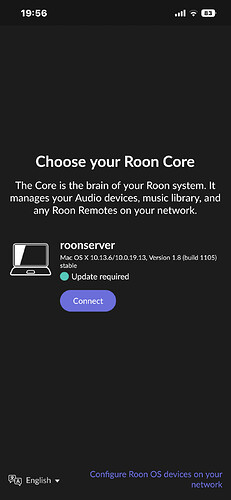there is a lot going on… i see 3 points of yours, ill address them quickly:
- i confirmed that for you 1.8 Legacy is the correct solution
- users of hardware or operating systems not supported by Roon 2.0 but that are supported by 1.8 should run Roon 1.8 Legacy so they are not bugged to update to 2.0.
- About 1.8 and how long it will last for you, I thought it was clearly articulated in the migration guide:
For how long can I use 1.8?
Roon will provide ongoing support for 1.8 installation for some time after the release of 2.0, depending on the Roon 2.0 adoption rates. However, if you are more comfortable using Roon 1.8, you can always continue to run it on your own after the official support period ends.
Can I still move to 2.0 later?
Yes, you can move from a Roon 1.8 build to Roon 2.0 at any time in the future.
Maybe it’ll be helpful for you to understand that we previously have never allowed anyone to go back to older revisions of Roon. We released Roon 1.8 Legacy ONLY for users that would not be able to run 2.0, but could run 1.x.
There is a point in the migration guide about how long you can do this for:
Can I downgrade from Roon 2.0 to Roon 1.8 anytime?
The answer is (unfortunately) no. The window to downgrade will be open for approximately 6 weeks from the release of Roon 2.0. During this time you can move back to 1.8 by following the instructions below.
All of this is written in the migration doc. I’ve just taken half of it and pasted it here.
If you have other questions or you think I didn’t answer your previous questions adequately, or the above linked migration doc doesn’t cover them (please take some time to read and understand the migration doc), then feel free to ask me to clarify.
One thing to note is that I do not ever talk about “legacy hardware” like you do. Roon does not care about “old” hardware, only “” software. That’s why we talk about unsupported hardware and software and Roon 1.8 Legacy.
I’m sorry for the mess we’ve made you go through. We strive to make all releases as painless as possible, so please give us your patience when things are not as smooth as we both wish they were.
It’s been a very busy release, and I apologize for not getting back to you sooner on your other points. I’ve been terse and maybe even a bit short on many of my posts because of the workload. Note that my intention with this explanation is purely to explain, not to excuse the response time.
I hope you get your Core running 1.8 Legacy shortly and the music is back in your life.