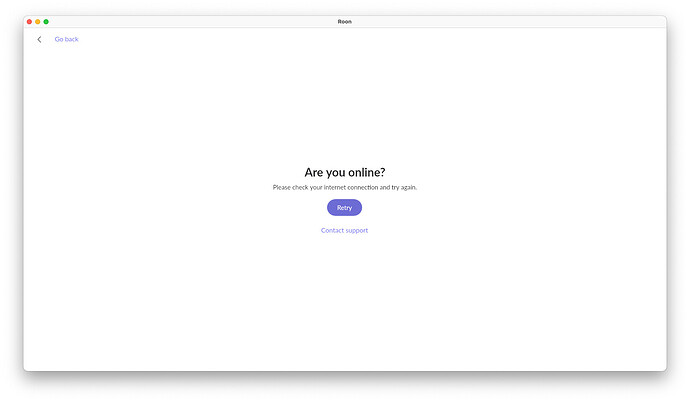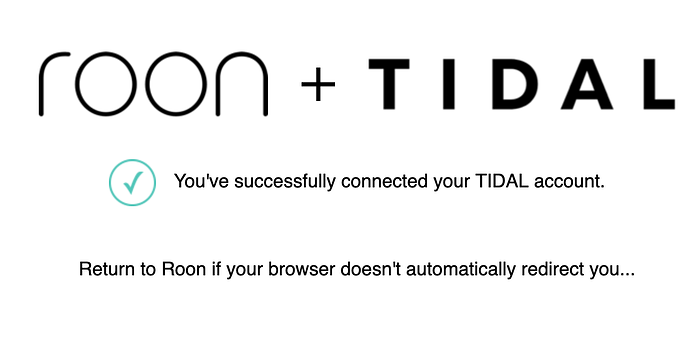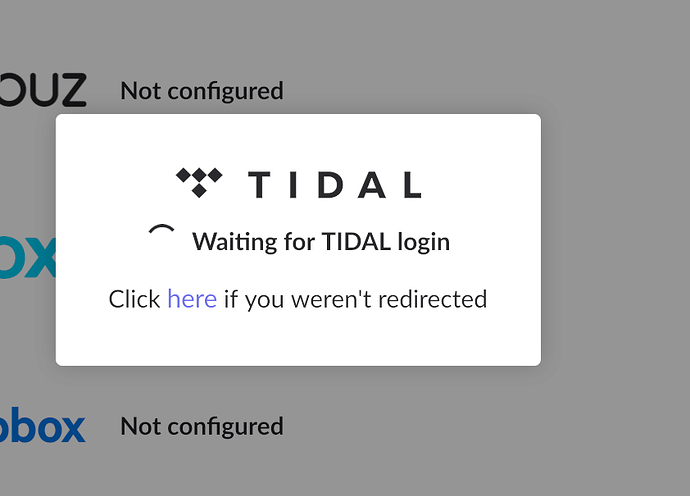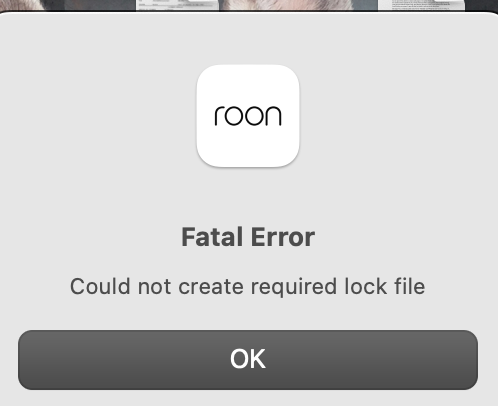Hello Benjamin
Thanks for your email
I describe my problems in the note below
Basically I now have no working version of Roon on my MacBook and thus have no Core at all
I can log into my account on the main website but cannot get back in to the app to set up my Core again
I have also sent over my logs using the File Uploader
I look forward to hearing from you
Alistair
My core is loaded on my MacBook
The music files are in a user’s music folder in the Mac hard drive and also on a DS220plus Synology NAS.
The core is connected to the NAS by wi fi
The only music service I use is Tidal.
The wi fi router is supplied by British Telecom and I have full fibre broadband. I have three wi fi discs placed around the apartment to ensure the signal is strong in all rooms.
A few months ago I noticed that when I tried to use Roon to play music via Sonos speakers or via a Roon enabled media streamer [Cambridge Audio CXN V2 Media Player] Roon would sometimes tell me that I was not connected to the internet, which was not correct. Sometimes I could resolve this by switching the wi fi on my laptop off and then on again
Essentially Roon became unstable.
The next thing that happened was that I could not access the Roon search function. It would not search anything – not my music files, not the NAS and not Tidal
The problems were chronic
I decided to uninstall and then reinstall Roon
I did that and now I cannot log into Roon at all
I click “Use this Mac” underneath “Set up a Roon Core on this Mac”
I then try to log in as I already have an account
I am taken to a browser window and offered the option of choosing my user account which is correctly identified with my email
When I click on that I am taken back to the Roon app interface with the “Log In” button on it. I get the black spinning wheel for a few seconds then it disappears and nothing happens
The browser is Firefox but the same happens if I use Safari
I can log in to my account etc on the Roon website