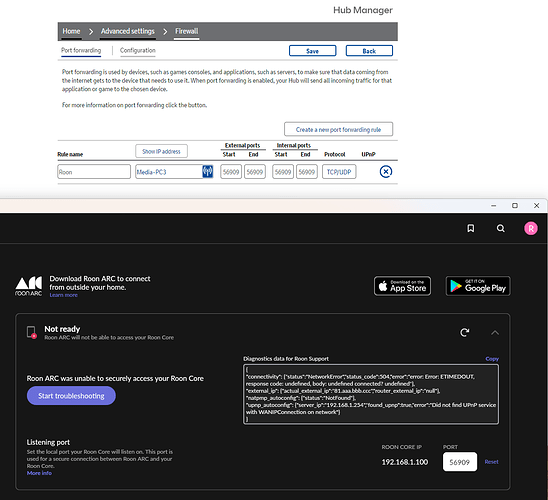I have a Windows 11, Intel Core I7 with 64Gb of memory and a Nvidia RTX 3070 graphics card. This is connected to an Arcam AV40 via HDMI. I have British Telecom wireless router. I have McAfee virus protection.
I can use the Windows Phone Link App to connect my phone to the computer, with just an initial connection password verification. After that, I just select connect and it’s done.
None of the Roon network options seem to work. The Roon Arc and Roon Remote just endlessly try to connect. The Roon Arc Settings on Roon Core cannot connect to the phone. The Chrome web browser has the http://192.168.1.100:9300/display/ page but it does not show up on the Displays.
I tried setting up port forwarding but that doesn’t work.
Hello @Richard_Teed and welcome to the forum.
I wonder if that might be an old saved bookmark? For me the port changed quite some time ago to :9330.
I don’t know if this helps:
And specific instruction for BT customers are linked here:
1 Like
HI @Richard_Teed,
Please take a look at some of the suggestions that @BlackJack offered. I can tell you from diagnostics that the URL for your display SHOULD be working. This is assuming that the devices you’re trying to display are on the same subnet.
Please let me know where you stand after looking at the suggestions offered and I will monitor for responses.
Thanks,
Wes
This topic was automatically closed 45 days after the last reply. New replies are no longer allowed.