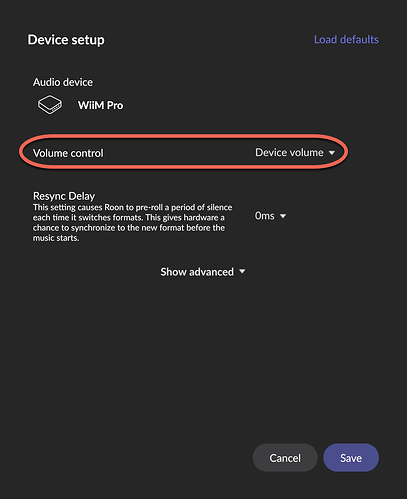I read in the ROON newsletter that the WiiM Pro Plus is now Roon ready.
This prompted me to ask what exactly that means.
I use ROON to stream my 6,000 or so CDs.
Either for streaming via SONOS throughout the house or specifically in the living room via roopie.
That’s no problem with SONOS: you can use the ROON app to select the music and also control the volume in the individual rooms.
In the living room it’s (unfortunately) different. The Raspberry Pi is connected to a Denon AVR. So I always have to adjust the volume with the Denon app and select the music on the ROON app.
Is there a constellation that would allow me to control the volume of the Denon AVR with an app that also lets me select the music?
What would you do?
If your Denon had HEOS, you might want to have a look at the RHEOS extension.
Thanks Sven.
Where is that to be installed?
On my NUC where my ROON core is running?
Depends on how Roon has been setup on your NUC. If your NUC is running Rock, the you would need a separate environment on which to run the extension.
I have my Roon extensions running in Docker on a Synology NAS, but you could also use something like a Raspberry Pi.
If you do decide you want to try extensions, you might also want to have a look at the Roon Extension Manager, which s an extension that allows for easy installation of other extensions.
If you are not a technical person, then there is RooExtend, which is a commercial solution for running Roon extensions
So I can run my Core on my ROCK/NUC and the extension manager on e.g. Docker of my Synology?
Yes you can. Provided that your Synology is capable of running Docker, or Container Manager as it’s called in DSM 7.x
What Synology model do you have?
DS718+
Just installed it.
Does not “work”. Start and stops all the time.
Are you referring to the Roon extension, or to Docker/Container Manager?
Is the “pull” not simply a command to download the image from the docker repository? You would actually need to create and run a container using the downloaded image.
Are you running DSM 7.x or are you still on DSM 6.x?
In container manager on Synology DSM 7 you can create a project using a Docker compose. The following would be a basic compose that can get you started:
version: "3.3"
services:
rheos:
image: rheos/roon-extension-rheos:latest
container_name: rheos
restart: unless-stopped
hostname: rheos
network_mode: host
environment:
- TZ=Europe/Brussels
Alternatively, you can create a new container using the docker / container manager UI.
Roon Ready doesn’t require volume control though, that’s up to the device and I don’t know about the WiiM
Yes. I did that with the container manager UI.
Then the container stops after a few seconds with the error message I posted.
Sorry. I missed your latest post.
Can you check if you have enabled Squeezebox support under “Settings > Setup” in Roon?
But then: a ROON Ready device is better than a non ready device.
I have a Raspberry Pi 4 with roopie installed.
No prob. Thanks anyway for helping.
Could that be the reason that the container crashes?
Must check this later at home.
Potentially. I know Rheos relies on Squeezebox support. In the log you posted I seen an message “No devices fo…”, which I believe is probably “No devices found”, which in turn could be explained by Squeezebox support not being enabled.
Maybe I should also clarify the following:
By doing this, you will also need to add your Denon as a new “Squeezebox device” on Roon. So you will be streaming from your Roon Server to the Denon directly, without the use of the Raspberry Pi.
This is not the equivalent of having a Roon Ready device, so you will not be able to group the Denon with a Wiim if that is your objective.
Sure. I’m just saying that it does not guarantee Roon volume control, because this seems to have been the main question as per the topic title
Thanks. And yes.
And sorry for putting several questions together… ![]()
Denon/Marantz are working on Roon Ready integration volume control in Roon would be part of that this if your AVR is one that it will be added to. Whent this will land is up in the air. You cant control volume over HDMI unless its over ARC connection which Roon doesnt support as its a device thing not a software thing. Volume control in Roon can only reall work on integrated amps that have Roon Ready code embedded in them. Some Roon Tested DACS have a two way communication over USB to control the preamp section of them but this very rare most dont advertise the ability to alter volume. Some Roon Ready streaming DACS, such as the Eversolo have volume control in the digital domain that Roon can control but it wont control an ongoing amp as there is no communication protocol for this unles your using direct network connection to the amp such as via HEOS.
@peter_richardson RHEOS bridges the two to allow you to stream from Roon via HEOS streaming. I have used it for the last 9 months since getting my Model 40n.
Two more options you might have for controlling the volume directly from within Roon:
- Use the Denon with Airplay - this would also bypass your Raspberry Pi. This would however not be a lossless solution for hi-res audio and also not RAAT (Roon Ready) so not an option if you want to group with a Roon Ready zone.
- Is there an option to set the volume control on the Raspberry Pi to “Device Volume”?
If this is available, you would be able to control volume via Roon. Note that you would still be able to set the volume on the Denon as well, and chaning the volume on the Denon would not affect the volume on Roon. So it would be recommended to set the Denon to a fixed volume.