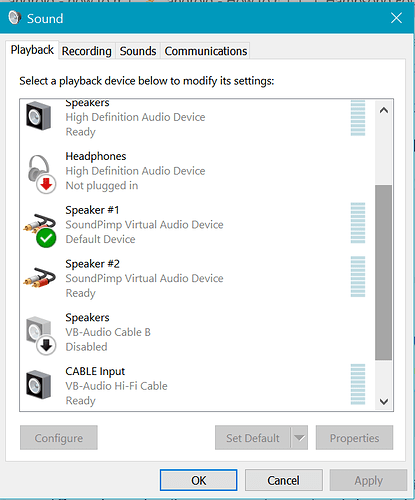@Danny What do you think of this crazy idea?
So a friend emailed me some recordings, comparing his new upright bass with the old one. I wanted to listen through my quality headphones or the big speakers, so I started thinking of how I could feed that sound into Roon. I could RDP into the Windows NUC that runs Roon, and select the Meridian USB driver as the system output and start the mail program and play the audio – stupid idea in this particular case, I just saved the MP3 files onto disk on another machine, did some tag editing, and imported them into the Roon library. But it made me think about feeding other sources into my main system. I could feed signal into a USB driver, but not into any of the devices connected over network. Roon is not just an intelligent content player, it has become a device hub. And this hub is inaccessible to any content that Roon does not support as a first-class citizen.
Ok, Roon supports files on storage, and Tidal, and now internet radio. But there are other sources: audio on the internet like YouTube concerts, and people keep asking about Spotify. And what if I have a Tivo box or a cable box and I play a concert there, I can feed that signal into my home theater controller in the living room, but I can’t feed it into Roon so I can’t listen in the other rooms or on headphones. And what if I have another piece of hardware that can generate a digital signal, like a turntable with a built-in ADC, how do I listen to that through the Roon-connected zones? Can’t do it.
So it occurs to me, what if Roon could be configured as an audio output on the computer? That way I could play YouTube or Spotify, provided it’s available on that same computer. And for the other device, if I can figure out how to get it into the computer, I could feed it into Roon. Roon wouldn’t know anything about those sources, and it wouldn’t surface them in the UX, so it would be up to me to live in the Spotify user interface, but once Roon has been told to listen to the audio input, the audio would go out over the Roon zones.
Similar to how we chain Roon into HQPlayer or Dirac, but the reverse.
I should say that I find this very ugly and ordinarily I would argue strongly against it. It is complex and fragile and difficult to troubleshoot – how much of the Audio Output forum is about issues with linking audio streams in computers? And the user experience is ugly, forces switching between the source UI to select content and the Roon UI to select output zone and volume. And I don’t think it is the best business move for Roon to devote itself to the ComputerAudiophile crowd, there is a bigger world out there, we want to see mainstream adoption.
But in spite of my reservations, I imagine this is relatively easy (compared to other stuff you have done), and it would be useful in some scenarios for some people – even for me, even though I avoid computer complexity like the plague.
Have you thought of this? (I assume so, usually when I have an idea you guys are way ahead of me.) Comments?