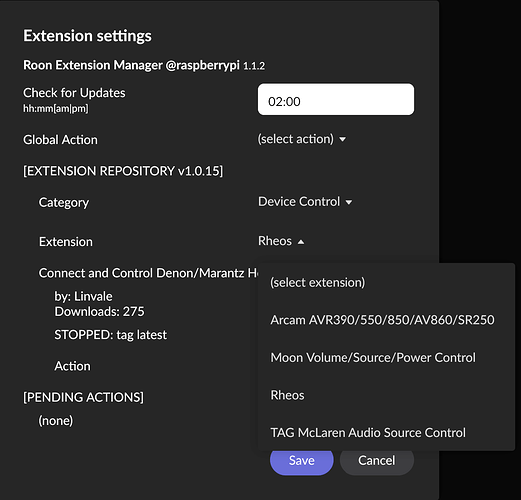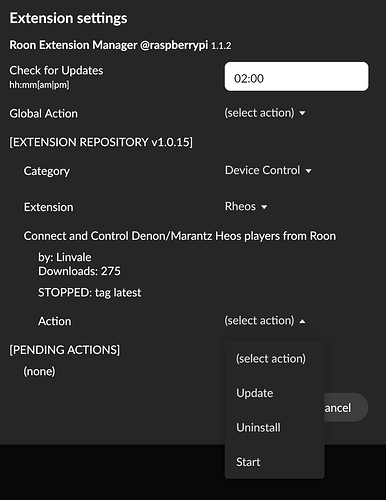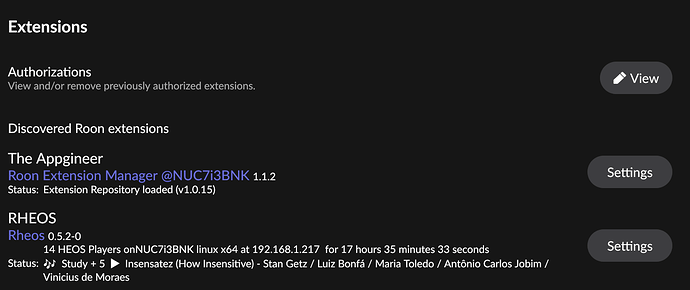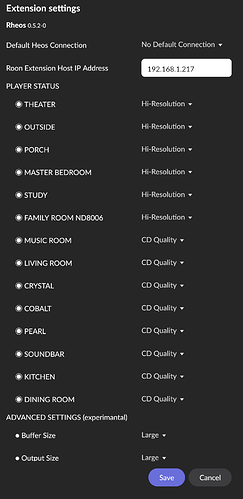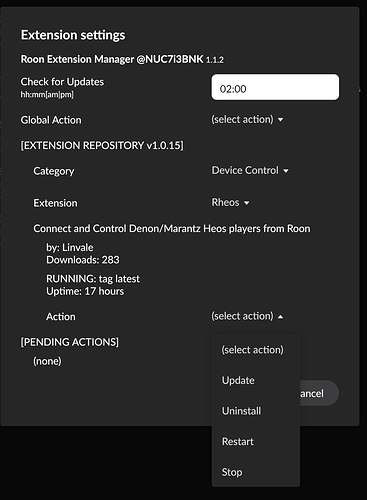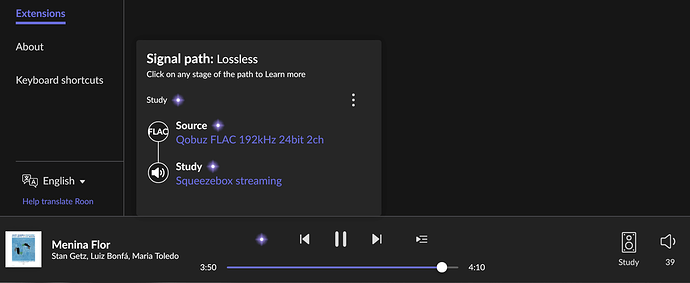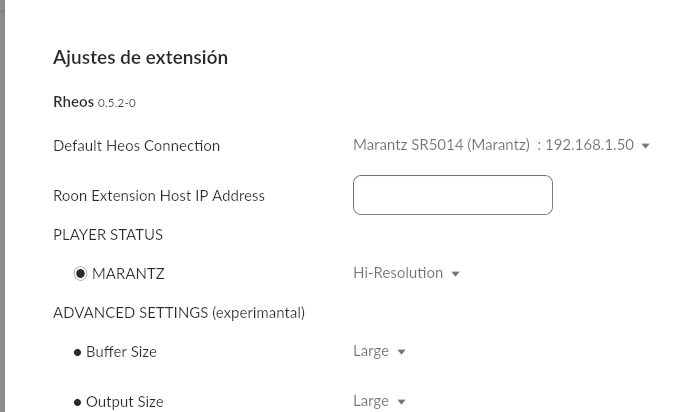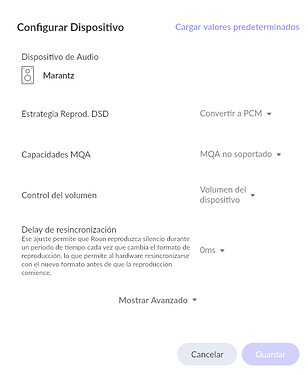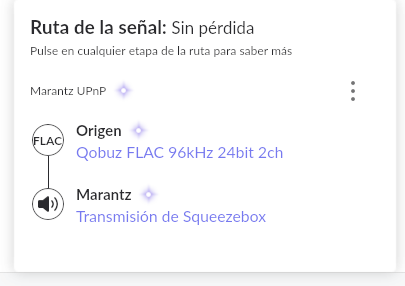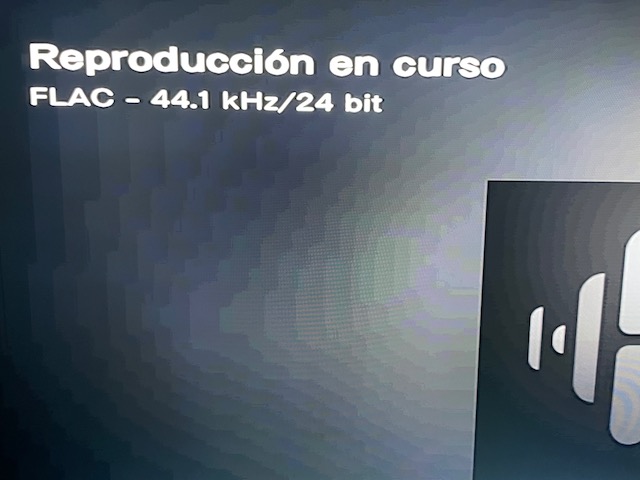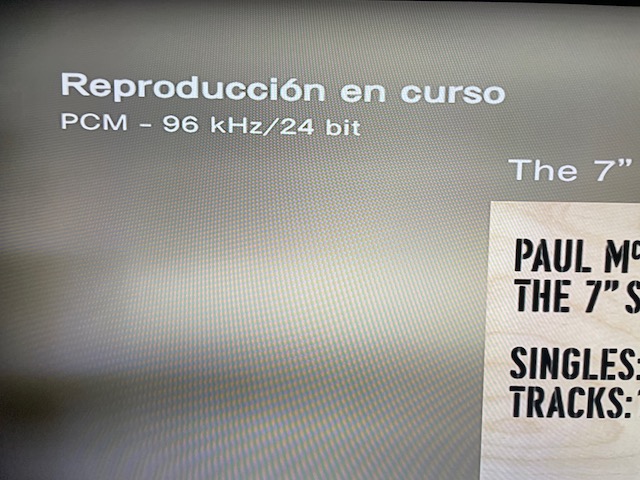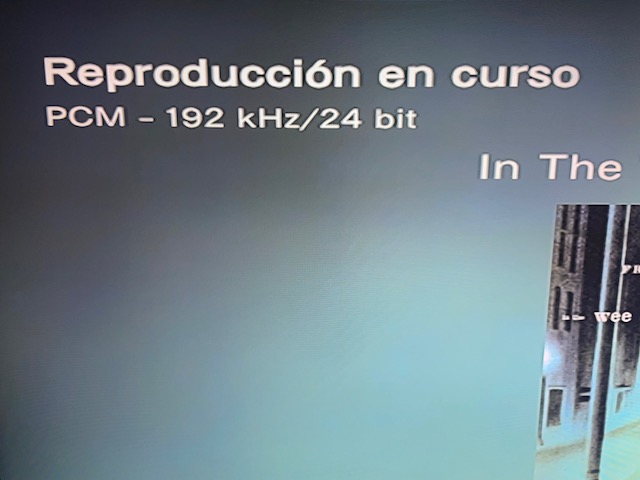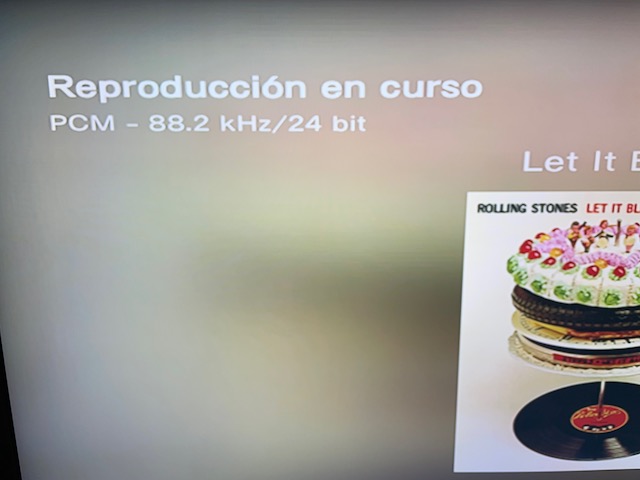Hi Dr CWO,
Nice to see you on this thread.
Before going through the details, two important items:
-
Rheos is free and open source but may be incompatible with rooUPnP as both are using the same library and creating virtual squeezeplayers. (I haven’t tested this - I may reload my rooUPnP image onto a spare Raspberry pi but I’m not sure I have maintained the license as it didn’t meet my specific needs for this specific level of integration).
-
I raise this point to make others aware of the options and a potential pitfall. It should also be emphasized that ROON does not support the integration of any virtual squeezeplayers so results may vary and should be done at own risk.
To help folks that may be thinking about how to manage their Denon/Marantz/Heos players I think it’s worth pointing out the differences and similarities in the approaches we have taken to provide options that improve on the Airplay based integration with these players. This allows only CD quality streaming, which is the most first generation “HS1” Heos players can manage. However, most newer receivers , amps and dedicated HS2 or Denon Home players can stream lossless up to **192kHz/24-bit FLAC.
The rooUPnP module of rooExtend uses the same approach as RHEOS to use the squeezeplayer support by ROON, using the open source library developed over many years by Phillipe GitHub - philippe44/LMS-uPnP: Integrate UPnP players with LogitechMediaServer who along with other pioneers have supported the open source squeeze player architecture and the “Squeezelite” players that can be installed on multiple platforms including the Raspberry Pi. You have nicely integrated this into your rooW+Extend system and simplified installation somewhat by having this provided as an image that can be flashed to a sd card ,from which you can add various additional tools or purchase your prebuilt device. Recently you have incorporated the the excellent roon-extension-manager developed by Jan Koudijs Installation · TheAppgineer/roon-extension-manager Wiki · GitHub who has also developed several very useful extensions that can be installed from the extension manager along with several other applications.
RHEOS has been developed using the same Squeeze2UPnP open-source library and specifically optimized to integrate with Denon/Marantz HEOS enabled players.
The preconfigured settings default to CD quality and if the player supports high resolution and the local network has appropriate bandwidth Hi-Res lossless streaming using Flac compression is available via the extension settings menu.
All HEOS enabled players on the network are automatically discovered. Other UPnP devices are not enabled as no high quality synchronization is possible for them.
Up to 16 players can be grouped successfully, depending on network performance. I have not tested extensively with wi-fi connected players.
Changes to groups made via the HEOS app are automatically reflected in ROON groups and vice-versa, so the user can manage multiple HEOS devices directly from ROON with a single “clock” provided by the HEOS hardware to maintain synchronization.
Play, pause, volume and mute are also synchronized between the HEOS app and ROON allowing 2-way control and limited voice control of the RHEOS zones/groups is integrated with Echo/Google Home or other voice agents.
Hopefully, others will find these systems helpful - and I am happy to try and support any users wanting to try the Beta version, which is now updated to 0.5-2-0 with latest integration of existing squeezeplayers. Source code can be found at my website.
Best regards to all for the upcoming Holiday Season.
Peter
 Automatic discovery of HEOS devices and make them available as ROON audio devices (via UPnP). Allows high res playback (192 kHz 24bit) for capable players (HS2). No Airplay use.
Automatic discovery of HEOS devices and make them available as ROON audio devices (via UPnP). Allows high res playback (192 kHz 24bit) for capable players (HS2). No Airplay use. Bi-directional Control of player play, pause, previous, volume, mute and grouping within HEOS players from ROON or Heos App.
Bi-directional Control of player play, pause, previous, volume, mute and grouping within HEOS players from ROON or Heos App. Group HEOS devices from ROON. Uses HEOS grouping to ensure synchronization with other HEOS players. Only groups HEOS players.
Group HEOS devices from ROON. Uses HEOS grouping to ensure synchronization with other HEOS players. Only groups HEOS players.