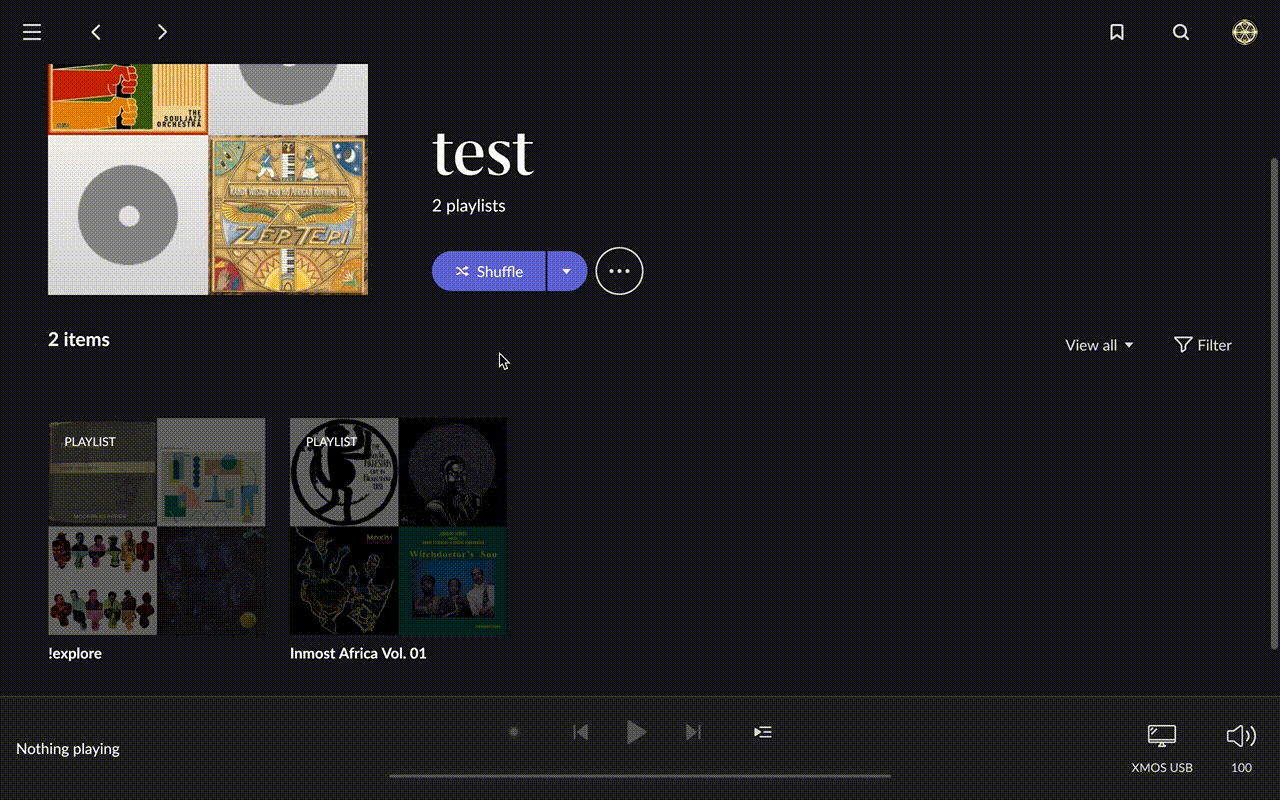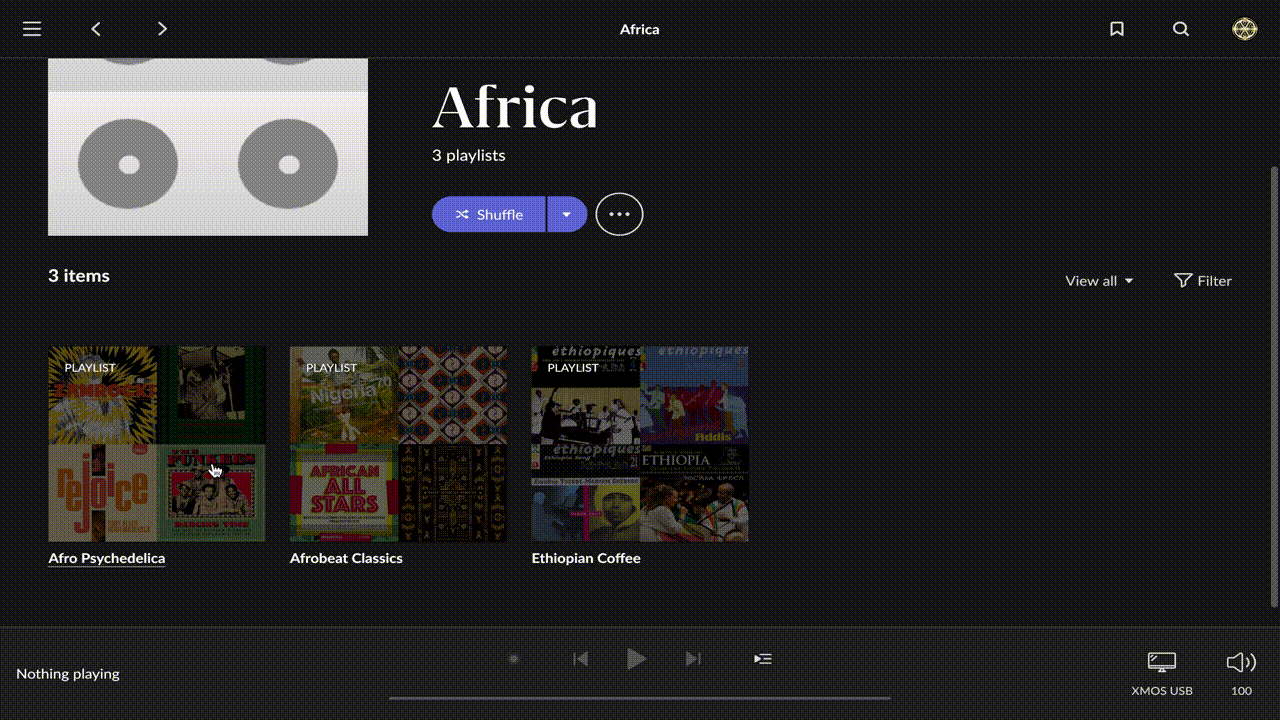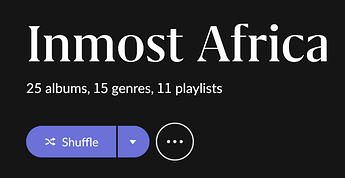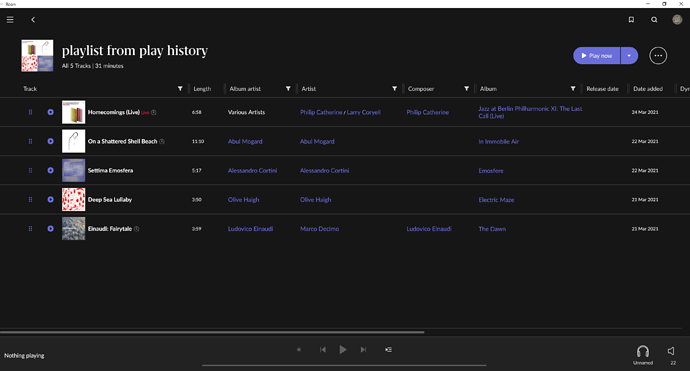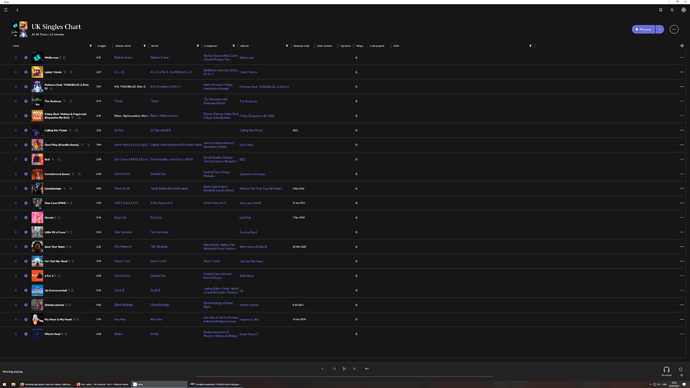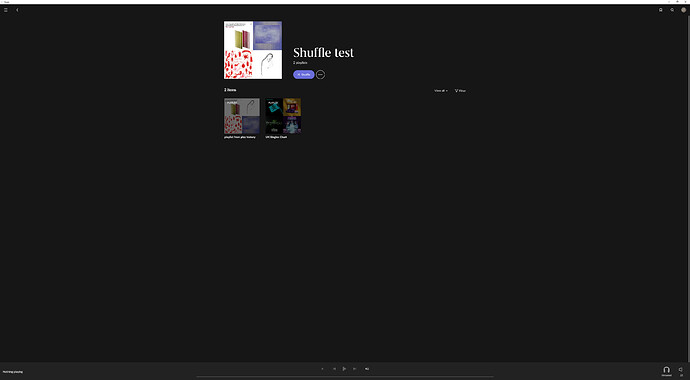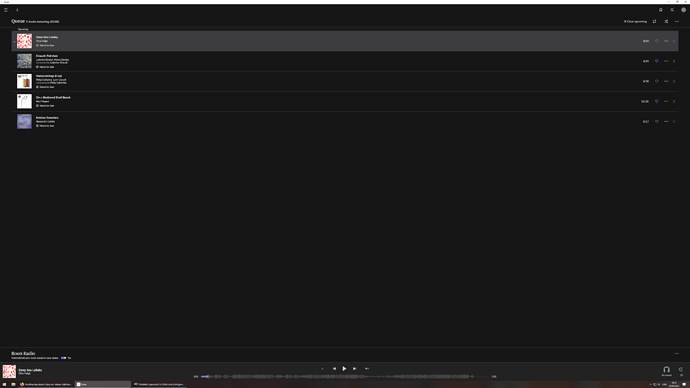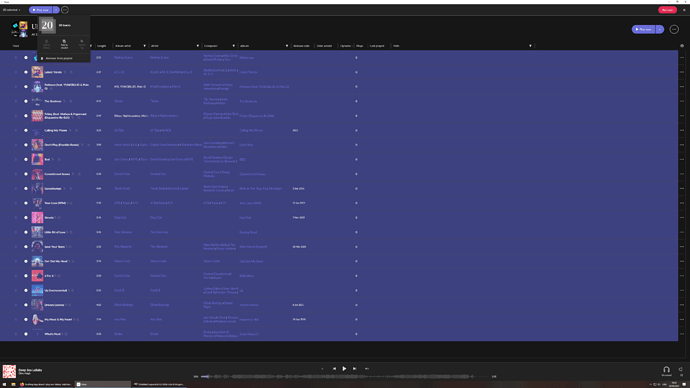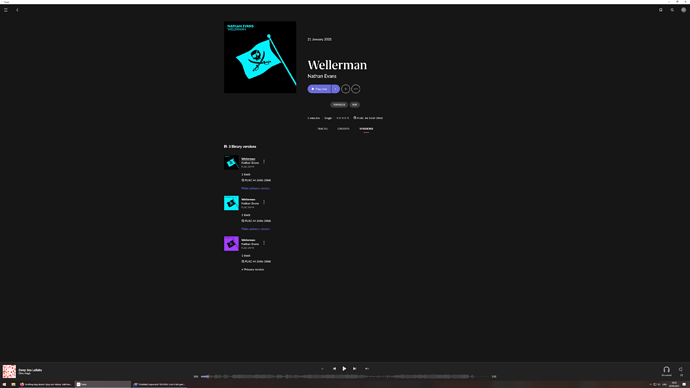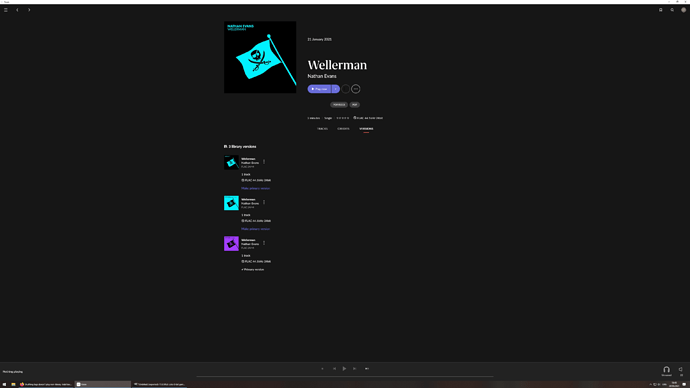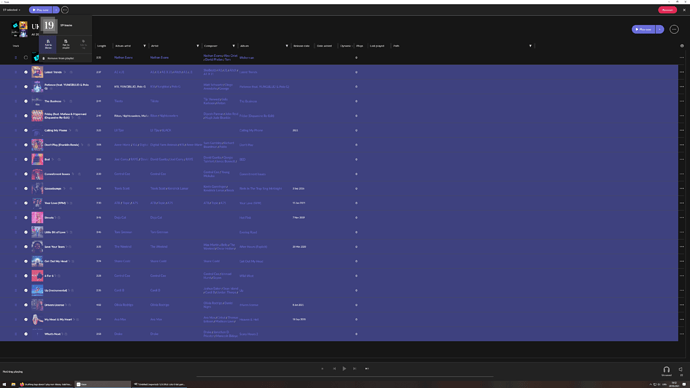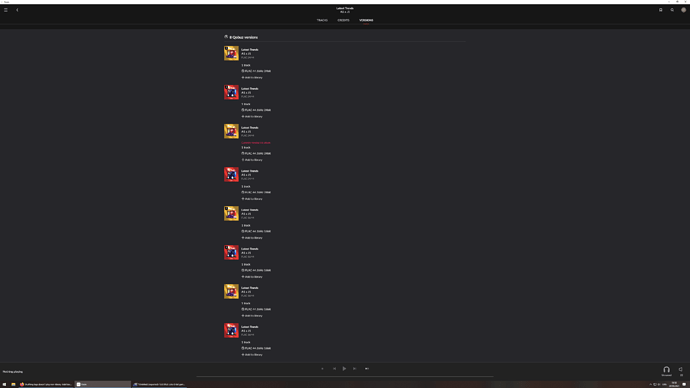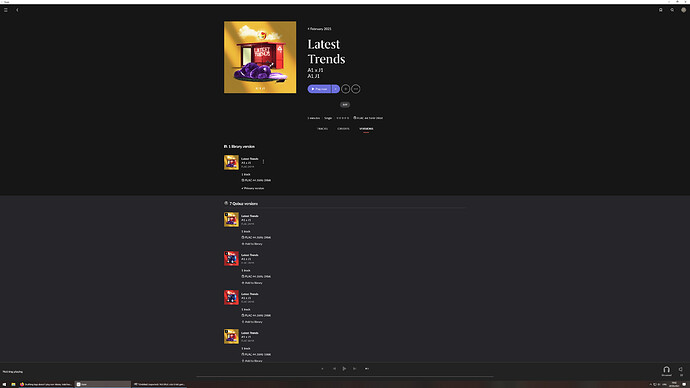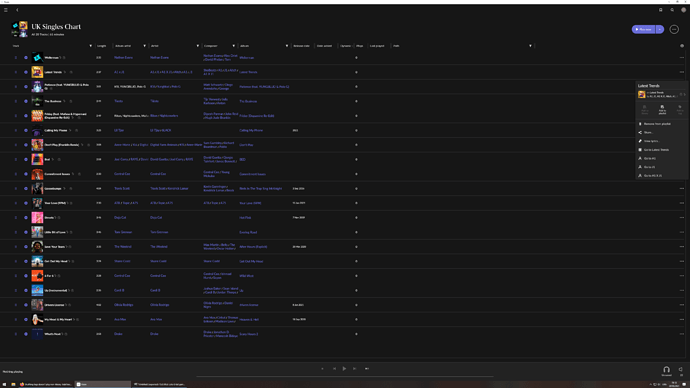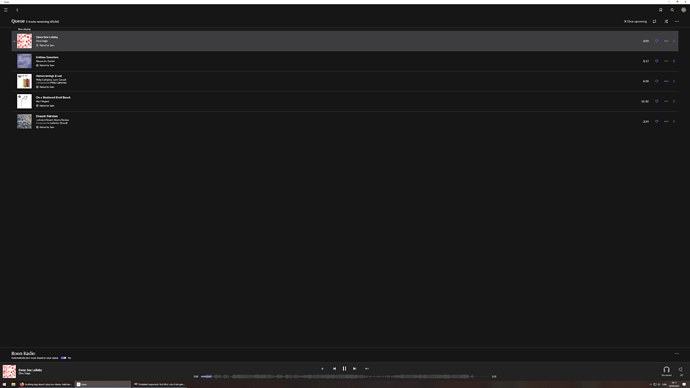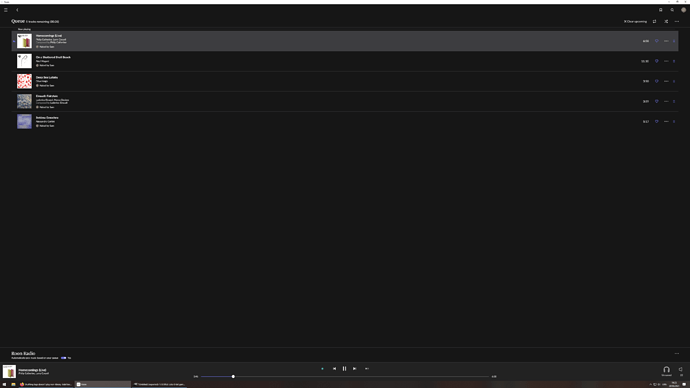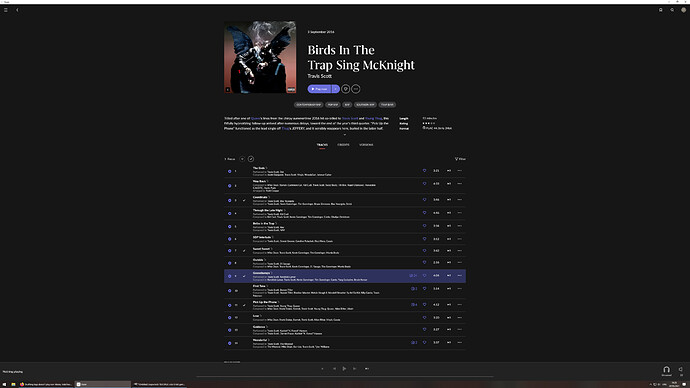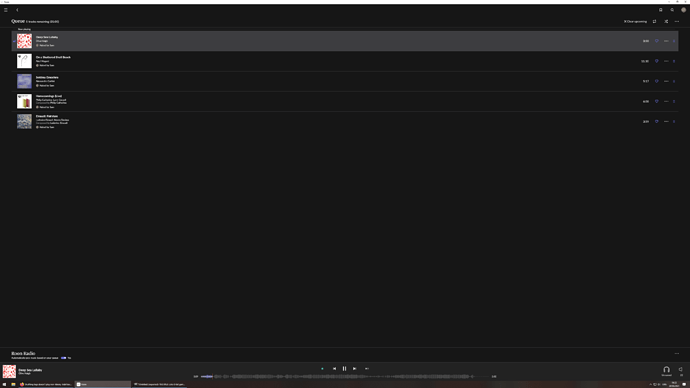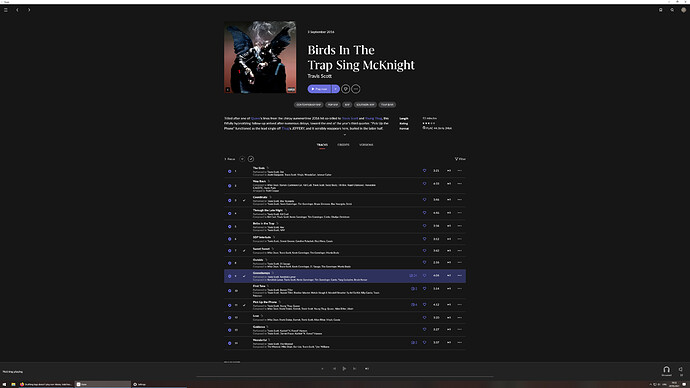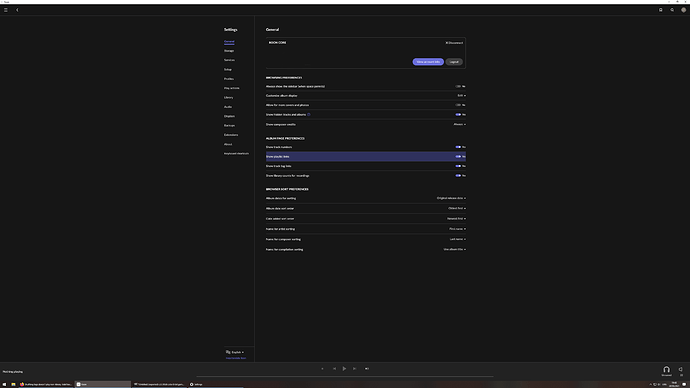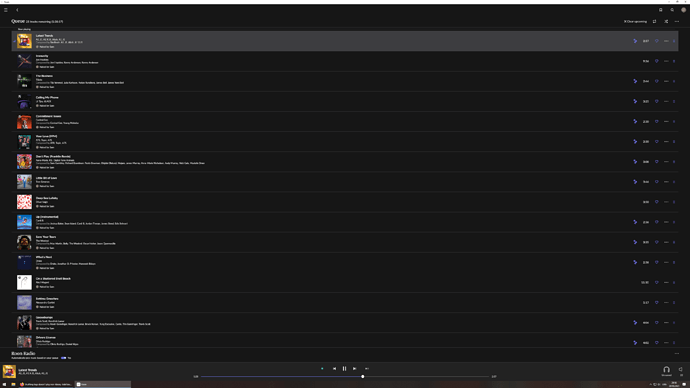Hi Dylan,
It might help to illustrate the above post by @Francois_De_Heel further:
I have a playlist created from my play history - all tracks are in my Roon library:
I also have a local copy of a Quboz playlist, which includes just one track in my Roon library:
Both playlists are in a tag:
If I Shuffle on the tag, my queue shows and plays the tracks only from the playlist created from tracks in my play history:
When I attempt to add all the tracks from the local copy of the Qobuz playlist to my Roon library, the option to do so is unavailable:
The first track in the playlist is already in my Roon library, but still the add icon (’+’) appears:
I attempt to add the track, via the ‘+’ icon, but only see the endless working whirl:
Going back to the playlist, and selecting all tracks but the first, the option to ‘Add to Library’ appears:
But instead, for this test, I want to just add the next track (2nd) in the playlist to my Roon Library.
Selecting the track, then clicking the ‘…’ in a circle icon on the top banner that appears, then ‘Add to Library’ doesn’t work (as shown in the Versions tab):
But if I use the ‘…’ next to the track, to add to my Roon library, it appearantly works:
And as we can see from the playlist, the option to ‘Add to Library’ is now greyed out from the ‘…’, so Roon certainly believes the track is in my library.
Seemingly there is a side issue at play here, that if the ‘Add to Library’ option is greyed out from the ‘… in a circle’ icon (beacuse track(s) are already in your Roon library), then none of the other tracks can be added using that method.
Now to retest Shuffle on tag. The queue still only shows the 5 tracks from the playlist based on my play history (neither the track already in my library, or the one I just added to my library are added to the queue):
I now manually add all the remaining tracks to my Roon library, via the ‘…’ next to each track (testing that Roon thinks they are in my library - as above), and retest the Shuffle. Again, I still just have the five tracks from the other playlist:
Finally, I tried adding the album containing one of the tracks in the playlist to my Roon Library (from the album link on the track details on the specific playlist screen):
The track of the album I just added still isn’t in the tag Shuffle queue:
And just to confirm, the tracks/album I added above appear in the ‘Recent Activity’ - ‘Added’ tab:
But the album (containing the track from the playlist), does not show the track (Goosebumps) being in any playlist:
And I do have the relevant setting enabled:
Also tagging @Bruce_Orr1 @Alexander_Bashlaev