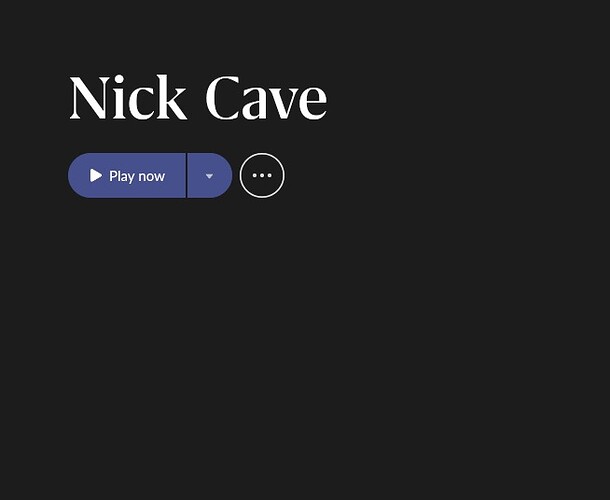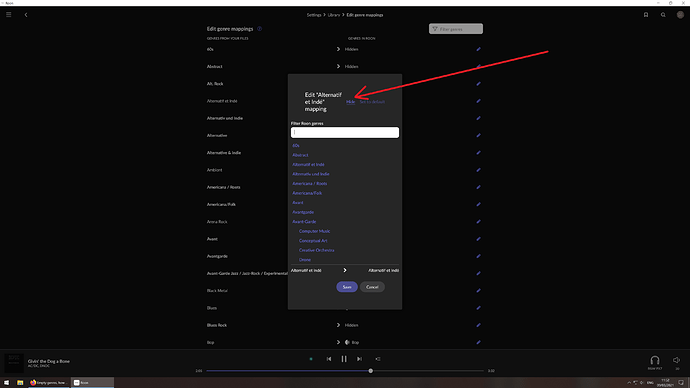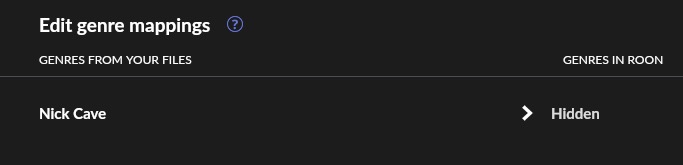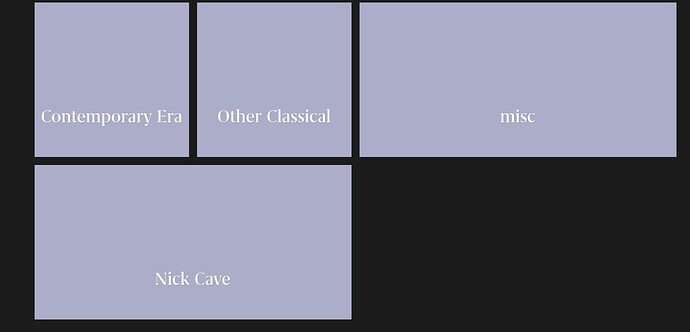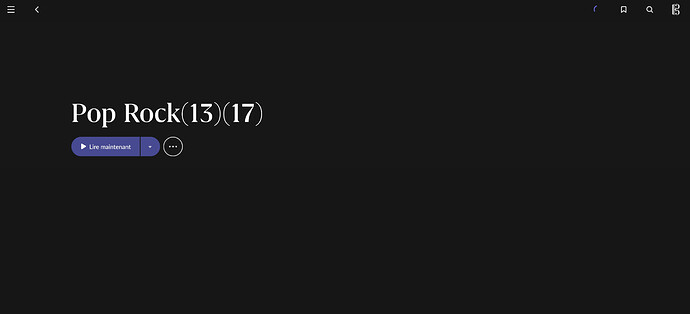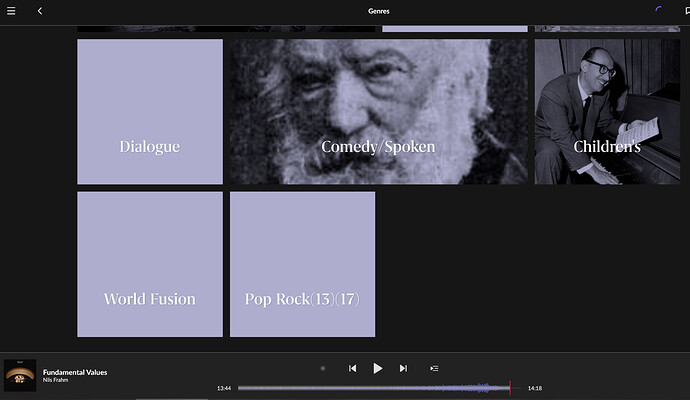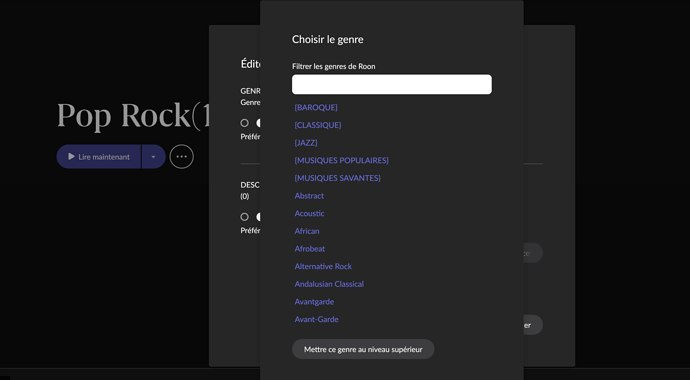I noticed that in my genres there is many empty genres, so if i click genre all I got is empty page.
Also there is strange genres like “Nick Cave”, I dont find that genre in any of my files.
Is there a way to remove those empty genres?
Or is possible to add “Null” (invisible) genre to Roon, so It would be possible to map some of unwanted genres to “NULL” and hide them.
Can’t comment on your Nick Cave genre - that is very strange if your own metadata isn’t the issue.
Sadly at the moment we can’t hide Roon’s own genres that we don’t use, these have to hidden as a sub-genre. I created a new ‘trash’ genre called Other and moved it into Easy listening; now home to all my unwanted and WIP genres.
We can hide unwanted genres from our own files, using the genre mapping dialogue.
Click on the edit button for the genre, Hide, then Save:
This should work on your Nick Cave aberration. 
Little workaround on Roon‘s own genres: You can make them a „sub-genre“ of something, so at least they dont show up on the main genre screen.
I used one Genre as a „dumping-ground“ for all of those.
Same issue here.
I can’t remove genre “Pop Rock(13)(17)”.
I double-checked the metadata of all files in the library with Jriver and rescanned all albums in Roon. Also, the genre doesn’t show in genre mapping, but it is still there. (For now, I used @SimplicityCompass and @bbrip 's work around).
I also noticed (although this is not as big a problem), that old genres will still be present in the remapping options. In this example the genres in { } are no longer present in my file’s metadata, but they still show in mapping options.
It would be nice if Roon could keep track and auto clean genres that are no longer present.
At least, it would be nice to have the option to manually remove a genre from the library.
What is purpose of this “hide” thing at genre mapping?
Where it hides the hidden genres?
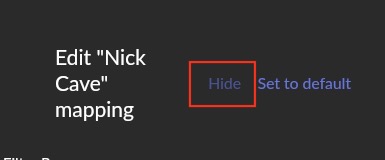
It’s likely one of your albums has Nick Cave in the genre field. I know it’s a pain, but if you track down the erroneous entry and change it to the proper genre, Nick Cave should go away.
I even did so that I removed all albums related to Nick Cave from my library, rescanned files at roon without any files related to Nick Cave (grinder man, nick cave and the bad seeds, kylie minogue etc…), cleaned the Librarary at Roon, restarted roon server: Still I have EMPTY genre called Nick Cave…
Likely I have file which has the connection to Nick Cave, but why this connection is still empty, there is no files related to Genre called Nick Cave.
This is not major problem for me, just curious how ROON handles these metadata relations, and how you may have some control of it. Now ROOn database seems to have some ghost relations which it refuse to disconnect.
After that i reimported those files back (before I looked those files very carefully, and files dont have any Genre tag “Nick Cave”. After import to Roon, still there is that Empty Genre called “Nick Cave”
I would try adding a test track to your library, with the ‘Nick Cave’ genre tag and another tag - preferably a tag that you use already use. Using a third-party metadata editor.
Add the file to Roon. Restart your core, and within Roon delete the ‘Nick Cave’ tag, and restart the core again.
Any good?
I’ve noticed a few ghosting/swapping issues with tags after changing the genre hierarchy (removing one tag from an artist would result in it being replaced with a tag that was previously a subgenre of the one I removed). The solution was to add more genre tags to the artist, ensuring it had three tags left after removing the unwanted tag.
I’m not saying this will work for you, but if deleting the ‘Nick Cave’ tag doesn’t work it’s something to try…
Try adding more genre tags (four including ‘Nick Cave’) to a new file, then add to your library, repeating the above.
EDIT: Hi @KML
Just in case you hadn’t been notified of further posts in this thread, the above might work for you…
Thanks, that worked, now I am happy not having that ghost around.
This trick really needs reboot of your core (re scan of your modified files is not enough), othervise that ghost appears again.
Cool, glad that worked.
Hopefully we won’t have too long to wait for Roon to make much needed improvements to genre management.
I would also very much like to know the answer to that.
I started an earlier support thread on this exact issue, which is linked here Empty Genres Not Going Away . I have about 4 other threads started about other genre issues that may be related. The only response so far that I have gotten is in the thread I linked. It basically says they see these complaints even though they don’t say anything… This whole genres thing is a HUGE bug as it affects many different things in Roon. @SimplicityCompass has done an excellent job in merging and maintaining all of these issues as well as discovering many more related issues. I don’t understand why a ticket has not been put in yet
Thanks @AnimalOnDrums.
I’m going to stay optimistic and believe that Roon have created tickets for the genre issues we and other users are posting, it’s just that they aren’t consistant about formally marking report titles/commenting that they are in their own issue tracker.
I (and many others) think that Roon’s issue management system should be available to the public, but that’s for another time.
I thought it would be useful to have a list of the recent reports/requests concerning genre, so just to start.
Please could folks add those I have missed. Thank you.
In no particular order, just by category:
It might even be useful to @support as well.
Note the discussion in the topics above aren’t necessarily limited to the topic title, but are connected to genre in some way.
Update to this empty Genre “Nick Cave”, that Genre appears again when I connect again Roon to Tidal (dissappears also when disconnected from Tidal).
I dont have any albums from Tidal in my Roon Library, dont have any Cave records at ROONS “new releases for you”, but at Tidals own “New Albums” thera are , Litanies and Garnage.
This time I dont see “Nick Cave” at Genre mappings, only at Genres page (and as before its empty)
Thanks for the update.
That it reappears after reconnecting to a streaming service is even more limiting than I’d realised. Thanks for focusing on the issue in more depth.
Could you just clarify that if you follow the steps in this post again, when logged into TIDAL, if it disappears and remains so while still connected to TIDAL?
It is really weird that this Genre only totally dissappears when I am not connected to Tidal. (still empty Genre)
That is really strange! I don’t understand how that would even occur 
Hi, I deciced to review the genres and found out there are a few genres that are not linked to any items in my library. I spent two hours trying to remove then with no success. I checked all my files metadata and these genres are not there. I use Qobuz, I disconnected it, restarted roon but these empty genres are still there. I believe something might be corrupted in the roon database. Any idea on how I could fix this ? happy to provide more details. Thanks a lot
Closed due to inactivity. If you are still seeing this issue, please open a new support thread.